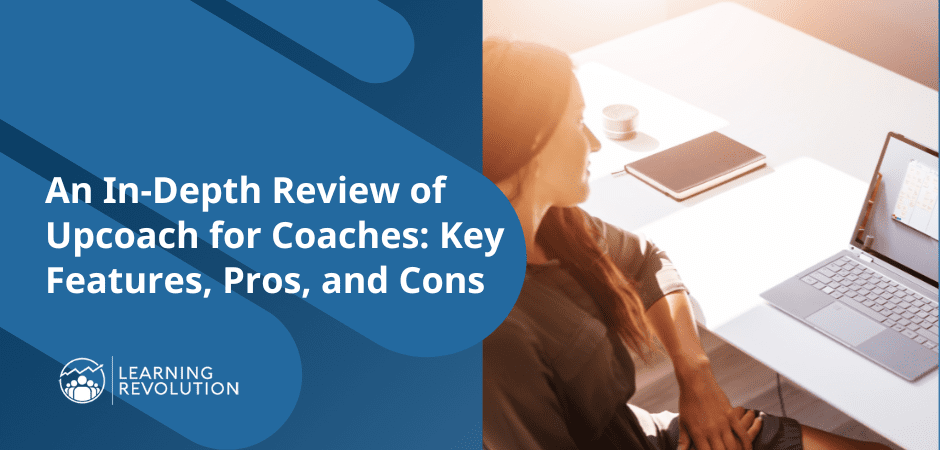
Many course creators and those running a coaching business get tired of juggling multiple tools to manage their business. From client engagement to goal tracking, there’s a lot to do.
Enter Upcoach — a relatively new coaching platform that combines coaching, courses, and communities under one platform.
Upcoach not only simplifies, but also enhances, the coaching experience for both coaches and clients. It’s an all-in-one coaching platform that comes with personalized coaching programs, client management features, and community options.
No need to use multiple platforms anymore to run your coaching business.
In this review, we’ll cover Upcoach and its offerings in detail. From its versatile coaching programs to its interactive engagement tools, we’ll discuss everything you need to know about the platform.
You can also learn more about our other top online coaching platform picks here.
Now, let’s explore how Upcoach can transform your coaching practice and help your clients achieve their full potential.
Upcoach Overview: Revolutionizing Coaching with Innovative Tools and Features

Upcoach is an online coaching platform that offers various features to help coaches deliver the best possible coaching and training experience to their clients.
It’s a comprehensive ecosystem that helps you primarily deliver three types of coaching experiences:
- One-on-one coaching programs
- Group programs
- Hybrid coaching programs
One of the key features of UpCoach is the ability to create and sell courses and training programs.
You also get access to a suite of digital tools to achieve your coaching goals. For example, you’ll get tools for client management, program creation, payment collection, and the like. UpCoach simplifies and automates these tasks with their built-in tools, allowing creators and coaches to focus solely on coaching.
One of UpCoach’s standout features is their “Program Builder.” With a drag-and-drop program builder, you can create various coaching programs—whether it’s one-on-one sessions, group coaching, or specialized courses.
The best part? UpCoach offers plenty of ready-to-use templates, or you can start from scratch.
And that’s not all.
You get other features to make your course creation and coaching process a breeze. Some of these features include:
- Scheduling: UpCoach lets you organize, manage, and schedule your meetings and coaching sessions. It also offers native integration with Google Calendar, ensuring a smooth flow without any hassle of manual coordination.
- Client Management: It helps you keep track of your clients, their progress, and individual needs. UpCoach also centralizes client information, making it accessible whenever you need it.
- Course Creation: UpCoach allows you to build and deliver courses with multiple modules and lessons. You can add multimedia like videos, interactive worksheets, and habit trackers.
- Habit Tracker and To-Dos: Beyond creating courses and programs, UpCoach comes with built-in habit tracking and to-do lists to engage your audience and keep them motivated.
- Interactive Worksheets: These enhance the learning experience for your clients, allowing them to participate, reflect, and apply what they’ve learned.
- Communication: UpCoach simplifies communication. You can interact with clients, answer questions, and provide guidance—all within the platform.
- Integrations: UpCoach provides native integration with most other tools you use, including Google Drive, Zoom, and Stripe. This ensures a seamless and cohesive workflow.
And this is just the tip of the iceberg. Let’s review these key features and more of Upcoach in detail.
Upcoach Key Features: A Guide to Enhancing Your Coaching Experience
Here’s a detailed review of Upcoach’s key features and how they work:
Course and Coaching Program Builder: Designing Customized Learning Paths for Effective Coaching
Upcoach offers a coaching builder and tools suitable for business coaching, life coaching, performance coaching, executive coaching, and internal company coaching. In fact, they’ve got 27 types of coaching programs on their platform so far.
Upcoach users also claim that while other LMS platforms and online course platforms are more geared towards warehousing information, Upcoach focuses primarily on delivering results.

It also works as a centralized platform that allows you to provide all the necessary information to your clients in a tailored manner, letting you customize the content the way you want.
Starting off, Upcoach doesn’t limit you. You can create various types of customized coaching programs.
First off, you have the option of delivering coaching programs one-on-one to provide interactive sessions on various topics, like lead research and sales coaching. You can give personalized attention to your clients. With the LMS feature, you can automatically assign interactive worksheets and schedule sessions flexibly so clients can learn at their own pace.
Next, Upcoach lets you create Group coaching programs that include:
- Cohort Model: Ideal for those new to coaching, this model is similar to private coaching but in a group setting.
- Program Model: Clients move through the course at a fixed pace and graduate together. You prepare all the materials beforehand.
- Membership Model: An advanced, structured program where students can join and learn at their own speed, great for creating a community of like-minded individuals.
The best part is building coaching programs is a breeze with their drag-and-drop editor. You can either start off with Upcoach’s built-in templates or start from scratch—either way, you can customize your coaching program to suit your needs without any coding skills or technical know-how.
Here’s a quick glimpse of Upcoach’s coaching program builder:

What makes Upcoach stand out from so many of its counterparts is their focus on helping clients reach their goals.
To do that, they combine coaching and courses with action items to put the knowledge into practice.
For example, you can add the following action items and customize them to your coaching program to enhance the coaching experience for creators as well as viewers:
- Tasks: Set up simple to-dos for you or your clients to follow.
- Habits: Track habits you want your clients to pick up. They can check them off each day.
- Forum: Start a chat where everyone can chime in.
- Drive: This is where you upload files and stuff to share. Just remember that you have a 5GB limit per coach and can’t upload videos.
- Events: Plan coaching sessions or meet-ups for everyone to join in.
It’s also worth noting that tasks get added to the client’s list right after they finish a lesson. You’ll get access to a visual task list, allowing you to determine which clients are falling behind.
Plus, sharing documents with your clients is super convenient with the built-in Drive block. This negates the need to go to and fro — jumping between different platforms to share files.
Further, you can add multiple coaching and course-related elements, including videos, worksheets, and course blocks to put in simple lessons, among other different items. You can also add Zoom call recordings, allowing your clients to access them easily whenever they want.
Not just that, the program builder also lets you add meeting agendas, worksheets, and all the above-mentioned elements directly into the lesson. This allows your audiences can keep abreast of their progress and schedule while taking the lessons.

You can also set a pace that suits your client’s learning needs and choose how they progress through your course/coaching program. Here are some options you’ll get:
- Automatic release: This method allows you to decide when each part of your course or program will be released. Your clients will have access to content at regular intervals, keeping them engaged and on track.
- Self-paced: This entails letting your clients decide how and at what pace they want to go through the course. They can take their time with each section and move on when they’re ready.
- Manual release: You have control over when each part of the course is available to your clients. You can release new content based on their progress or when you think they’re ready for the next step — allowing you to tailor their learning experience.
- All available at once: This means you’ll make all the course modules accessible to clients right from the start. They can jump around and explore different parts of the course or program as they wish.
Another standout feature is the ability to save your course blocks. You can use them later as templates for other courses or coaching programs without building from scratch.
Community Features: Building and Nurturing an Engaged Coaching Network
A standalone coaching program isn’t enough to engage your viewers. You need to build a learning community around your course to interact with them and give them an opportunity to connect with each other.
Here’s everything you can do with UpCoach’s community features:
- Upcoach Forum: This is a dedicated space where you can communicate with your clients, share announcements and documents, and ask questions. It’s a great way to keep everyone engaged and informed.
- Chat Options: The platform supports various chat formats, including group chat, one-on-one chat, and admin chat. This flexibility ensures that you can tailor your communication style to suit different needs and preferences.
- Networking Opportunities: Upcoach’s community features also provide excellent networking opportunities for clients. They can interact with each other, exchange ideas, and potentially collaborate on projects, further enhancing the value of your coaching program.
And that’s not all! Upcoach has a unique community feature called the “accountability groups.”
The “Accountablity group” feature allows you to create groups with anywhere between 5 to 7 members or however many you think is best. These members can help keep each other accountable for completing tasks, like to-dos, worksheets, and habits that were assigned the week before.

Group members can also arrange weekly accountability meetings to keep abreast of each other’s progress and hold everyone accountable.
Client Engagement Features: Maximizing Interaction and Motivation
Upcoach is big on client engagement. After all, their primary goal is not only to create and share your course but also to help clients achieve their goals.
For that, they offer some unique features to help you keep your viewers engaged and motivated throughout the course.
Here’s a quick rundown:
- Embedded Habit Tracker: First off, you can embed a habit tracker to your courses, which allows you, as well as the client keep track of their habits and progress. It’s also great for maintaining accountability.
- Forums and Chats: Upcoach offers a separate functionality or place to hold group discussions or chats, allowing your viewers to engage with you and with each other. It’s like having a virtual hangout within the course spot where everyone can share ideas and support each other.
- To-Do Lists: You can add to-do lists to your course, allowing your audience a clear outline of what they need to accomplish.
- Progress Tracking: Clients can see how they’re doing with their tasks and habits. It’s a great way to show them how far they’ve come and what they’ve achieved.
- Customizable Programs: You can tailor your coaching programs to fit your client’s needs. This means they get a personalized experience that’s just right for them.
Aside from these client engagement features, another unique way Upcoach helps you engage your clients is through the Interactive Worksheets feature. They call it “Smart Docs,” and rightly so.
Normally, creating worksheets in Google Docs or other tools and then emailing them to clients or attaching them to a course platform is a hassle. But with Smart Docs, you can create and assign worksheets right inside the Upcoach platform.

Clients can fill out the worksheets directly on the platform, too. And because the worksheets are part of the platform, Upcoach automatically shows each client’s completion score right on your dashboard. This makes it super easy for you to see how they’re doing and reach out if they need help with a lesson or hit a roadblock.
And if that’s not enough, Upcoach has more unique engagement features to keep clients hooked and making progress.
One standout tool is the Wheel of Life, which is helpful for assessing and tracking clients’ performance in different areas of their lives. It’s like a pie chart with segments representing areas like career, relationships, health, etc.

Having a look at the Wheel of Life at the start of your session will help you to focus on your client’s major problems and assign tasks accordingly.
The Life Line app is another tool that complements the Wheel of Life. It lets clients and coaches track progress over time, seeing how past events and decisions have impacted their present and future.
Client Management/CRM: Streamlining Relationships and Performance
One of the unique features of Upcoach is its full-fledged CRM (Customer Relationship Management) system.
This is something you don’t often find in many learning management systems. Upcoach stands out by offering a comprehensive platform that not only helps with coaching and learning but also provides advanced tools for managing client relationships.
To begin with, you’ll get the option to maintain comprehensive “client profiles,” which is akin to a centralized hub for each client. This is where you’ll get a holistic view of their details, interactions, progress, and engagement.
Here, you can also add and update client details, such as postal and email addresses, appointment history, and custom notes, for your reference.
You also get access to a visual Kanban board, where you can see all your clients in one place and monitor their engagement and progress.
For example, you can create different boards for various categories of clients, including active clients, inactive clients, clients with low activity, and so on. You can move clients across the Kanban board based on their current and changing status or level of engagement.
For example, if a client who was previously inactive starts participating more, you can move their card to the active client’s board.

This helps you see at a glance how active your clients are and how they’re advancing through your coaching program. It also gives you an idea of when a particular client needs more of your attention.
Upcoach also helps you engage your clients from the start by setting up automated welcome emails and course completion emails to appreciate their efforts. While there aren’t enough email customization options, it does help you nurture client relationships.
All in all, the feature comes in handy to keep clients accountable, offer assistance when they encounter challenges, and ensure they are making steady progress.
Upcoach’s Customization Features: Tailoring Your Coaching Program
While Upcoach comes with pretty much every feature you need to create courses, engage viewers, and track their progress, its customization options are a bit limited.
When it comes to course building, you’ll get a separate online course builder and a coaching builder. There’s no video hosting option, but you can embed videos from platforms like Wistia, Loom, Vimeo, and YouTube. However, a lack of native video hosting might limit customization abilities.
Next up, you can customize the pace of the course (as we’ve already discussed). You can either offer drip lessons manually, schedule them based on a specific date, or automatically schedule them after each lesson gets completed.
One major customization Upcoach allows is the ability to add your own branding elements to the platform. This means you can upload your logo and use your brand colors throughout the interface. This comes in handy if you want to maintain a consistent brand identity and ensure that your coaching materials resonate with your business’s aesthetic.
In addition to the logo and branding colors, you can also set up a custom domain (e.g., coaching.yourwebsite.com) for your Upcoach programs.
Other than that, Upcoach lets you customize the following:
- Course Content: You can create modules and lessons filled with your own videos, text, and quizzes.
- Actionable Items: We already know that Upcoach is big on setting up action items, including tasks, habits, and goals. You can customize these items to complement your course content and coaching style, ensuring that your clients have clear, actionable steps to follow.
- Accountability Groups: This is another section where Upcoach affords you ample customization options. You can form groups based on specific criteria like client goals or progress levels.
That’s about it. While Upcoach doesn’t cut any corners in most of the departments, their customization options are a bit limited. That said, you still get everything to run a winning coaching business.
Third-Party Integrations: Connecting Upcoach with Your Favorite Tools and Platforms
Upcoach is already like a Swiss army knife for coaching. They’ve got everything — courses, community, client management system, and client engagement.
You can also schedule meetings, give out tasks, keep an eye on habits, encourage accountability, and work with smart documents, all from one dashboard.
That said, it lacks some features like email marketing, for instance. As a turnaround to this and to help you further enhance your coaching and community-building experience, you can hook it up with a bunch of other platforms.
- Zapier: This one’s all about automation. You can grow your business with Zapier by connecting Upcoach with tons of other apps to enhance functionality.
- ConvertKit: If you want to promote your course or interact with your clients through email marketing, ConvertKit is your go-to email marketing platform.
- Google Slides: Need to whip up some slides for a presentation? Google Slides has got you covered.
- Google Sheets: For all those times you need to dive deep into spreadsheets, Google Sheets is there for you.
- Miro: If you’re a fan of mind mapping, Miro is a great tool for organizing your ideas visually.
- Stripe: Upcoach lets you connect with Stripe, making payments a breeze. Just copy and paste a link, and you’re all set to onboard clients right inside Upcoach.
Upcoach, on its own, is also pretty self-reliant. And these third-party integrations work as an icing on the cake.
Plus, Upcoach makes it super easy to turn what you know into engaging courses. You can add videos from YouTube, Vimeo, Loom, Wistia, and other platforms to further engage your audience.
It also allows integration with Zoom, allowing you to link your Zoom meetings to Upcoach events. With just a click, your clients can join your sessions without any hassle.
One drawback is the lack of native video hosting. But since you can embed videos from pretty much every video platform, you shouldn’t face any issues.
And get this: Upcoach is about to launch a mobile app so you can monitor your clients’ progress wherever you are.
Upcoach Customer Support
Upcoach’s unique approach to customer support really stands out. They have a library of experienced partners who are there to help you with pretty much anything you need to grow your course business.
Upcoach has a library of experienced partners who can provide specific services, coaching, or advising. They’re there to help you with everything you need to grow your coaching business.
Whether you need help with setup, lead generation, marketing, or customer success and support, there are experts in different areas ready to assist you.
For instance, if you are in B2B sales or have marketing teams, you can benefit from the services offered by TaskDrive. They can help you with personalized lead research, data enrichment, and account-based insights.
In addition, Upcoach’s knowledge base contains tens of self-help articles, allowing you to solve minor issues yourself without having to contact customer support. For more major issues, you can contact their customer support team using chat support.
That said, the platform is pretty easy to use, so you won’t need to reach out to customer support often. In most cases, the knowledge base should suffice.
The only downside is the lack of a proper community or forum to help you connect with fellow course creators.
Upcoach also offers a custom setup service. Their experts can help you set up your organization in Upcoach in just three days. The service is a bit pricey, at $750, but you get a lot for your money.
They help you set up:
- 3 courses (with up to 15 lessons each)
- 2 program templates
- 3 Smart Doc templates
- 1 agenda template
- They’ll even import all your clients into the CRM for you
This means you can start coaching your clients in no time, and it’s all set up perfectly for you. Think of it as a one-time investment.
Upcoach Pricing Plans: Do You Get Bang For Your Buck?
Upcoach offers two main pricing plans designed to cater to different needs, from individual professional coaches to larger coaching organizations.

Here’s a detailed look at what each plan offers:
Basic Plan:
- Ideal for: Professional coaches starting out or with a smaller client base.
- Monthly Pricing: $39 per month.
- Annual Pricing: $29 per month (billed annually).
- Features:
- Add Team Members: You can add team members to your account for an additional $29 per month per seat.
- Unlimited Coaching Programs: Create as many coaching programs as you need.
- Client Limit: Manage up to 15 clients at a time.
- Unlimited Courses: There’s no limit to the number of courses you can create and offer.
- Support: Receive support within 48 hours on workdays.
Pro Plan:
- Ideal for: Professional coaches and coaching organizations looking for more advanced features and scalability.
- Monthly Pricing: $99 per month.
- Annual Pricing: $79 per month (billed annually).
- Features:
- Add Team Members: Same as the Basic plan, add team members for $29 per month per seat.
- Unlimited Coaching Programs: No restrictions on the number of coaching programs you can create.
- Unlimited Clients: You can work with an unlimited number of clients.
- Unlimited Courses: Create and offer as many courses as you like.
- Brand Colors & Logo: Customize the platform with your brand colors and logo for a more personalized experience.
- Weekly Task Planner: Organize your tasks and your clients’ tasks with a handy planner.
- Custom Domain: Use a custom domain for your UpCoach platform to maintain brand consistency.
- Support: Receive faster support within 24 hours on workdays.
Both paid plans also include instant access to a community of coaches, a library of expert courses, guides, and weekly calls.
While there’s no freemium plan, Upcoach offers a 14-day money-back guarantee. If you’re unsatisfied with the platform within the first 14 days of your purchase, you can get a full refund.
Pros and Cons: Advantages and Limitations of Using Upcoach
Here’s a quick rundown of Upcoach and its pros and cons:
| UPCOACH PROS | UPCOACH CONS |
|---|---|
| Comprehensive suite of tools for coaching and course creation. | Limited customization options compared to some other platforms. |
| Easy-to-use drag-and-drop program builder with templates. | No native video hosting. That said, you can embed video through external platforms like YouTube, Loom, and Vimeo. |
| Ability to create and manage various coaching program types (one-on-one, group, hybrid). | Limited email customization options for client communication. |
| Built-in client management system with CRM features. | No freemium plan is available; only paid plans. |
| Offers a unique community feature with accountability groups. | No proper community forum for course creators to connect. |
| Embeddable habit trackers, forums, chats, and to-do lists for client engagement. | |
| Smart Docs for interactive worksheets and easy client progress tracking. | |
| Integration with popular tools like Zapier, ConvertKit, Google Slides, and Stripe. | |
| Mobile app in development for on-the-go access and client monitoring. | |
| 14-day money-back guarantee a risk-free trial. |
Conclusion: Elevating Coaching Experience with Upcoach
Upcoach is a new coaching platform designed with client interaction in mind. It’s an all-in-one solution that offers a suite of unique features, user-friendly interfaces, diverse coaching program options, and innovative features like the Program Builder, Smart Docs, and community engagement tools.
Owing to these unique features, Upcoach is a game changer in the coaching industry and stands out as a top choice for coaches looking to streamline coaching tools and enhance client engagement. While it has limited customization options and doesn’t support video hosting, the platform’s strengths far outweigh its weaknesses.
Plus, you can always avail of their 14-day money-back guarantee option if it doesn’t live up to your expectations.
And if Upcoach doesn’t seem like it’s the best fit to manage your coaching needs, learn more about other top coaching platforms here.
Table of Contents

