
Unlike a lot of other marketing trends that come and go with the seasons, email marketing is here to stay.
As an online course creator, you can use this reliable marketing channel to build your digital community, nurture your leads, and grow your business.
Whether you sell online courses, digital downloads, or offer memberships, Podia gives you the power of email marketing software without having to pay monthly subscription fees or figure out how to connect email tools to your online course platform.
You can create and send both email broadcasts and campaigns with the built-in email tool. You’ll also be able to manage and track your emails from the same place you host and sell your digital products, helping you reduce the technical hassle in your business.
Let’s take a closer look at the updates to Podia’s email marketing tool.
A Quick Overview of Podia Email
Below is a brief overview of Podia’s new email feature, which you’ll find in your dashboard, under the Email tab.
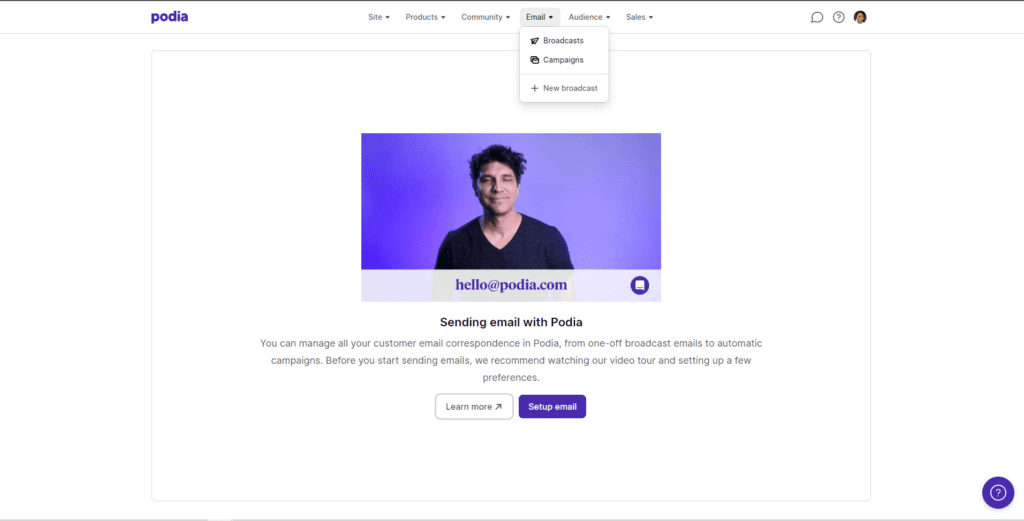
Before the recent update, you had the ability to capture emails on Podia. You could build your email list by adding email signup forms to any page on your Podia website.
Thanks to the platform’s embeddable buttons, you can set up email signup forms on any page on the web.
Now, after the latest update, you can also create full sales funnels, complete with optimized drip campaigns that are triggered to start when someone takes some action on your site. You can then move them down your sales funnel into your paid funnel.
But by far the best part of the upgraded version of Podia Email is that you can now create, send, manage, and track email broadcasts and campaigns from your dashboard.
There’s also an updated email editor that makes it easier for you to create great-looking emails quickly and without the need for design skills. The editor comes with new design options for customizing the look of your emails, including colors, typography, and sections.
You can segment your audience and add tags to target the exact people you want your emails to go to. Choose from premade templates and add entry and exit criteria for your email campaign automation.
These are just a few of the upgrades you’ll find on Podia’s email marketing tool. If you’re a Podia user and you haven’t started using this feature yet, check it out and see how this deceptively simple tool can help you market and sell your products.
If you’re not a Podia user, you can test out this feature by signing up for a free 30-day trial.
Now, let’s take a closer look at the new features and how you can leverage them to create beautiful, professional emails for your online business.
Creating a Broadcast on Podia
A broadcast is a single email that you can either schedule or send to a segment or all of your audience.
When you send a one-time broadcast, you can choose recipients based on a variety of categories, such as people who signed up to your email list or bought a specific product on your website.
This feature comes in handy when you have a regular newsletter to send to everyone or if you want to make an announcement, such as when you have a:
- Discount
- Coupon
- New launch
- New product
- New value video
- New tutorial
With the Podia broadcast feature, you’ll be able to easily share one-off updates with your entire list, or choose targeted updates for specific segments of your audience.
As previously noted, you can test out this feature for free. Just keep in mind that the free plan has some limitations.
You can send a broadcast to up to 250 recipients per month. If you need to do much more than just that, you can upgrade to one of the premium plans. Upgrading also allows you to import your list and get bulk editing features.
Creating an Email Campaign on Podia
An email campaign is a series of automated marketing emails that are sent to multiple recipients at once. It’s like an autoresponder follow-up where someone gets an email or emails based on some condition that activates the automation, such as a subscriber purchasing a product, subscribing to a plan, joining your mailing list, or pre-launch email signup.
Email campaigns are powerful tools designed to help you engage your audience automatically. On Podia, you can create an email campaign triggered by various entrance and exit conditions and send out a series of emails in a pre-scheduled sequence so the emails reach your audience members at the best time.
Setting up entrance conditions on your campaigns ensures that the right customers receive the right series of emails, at the right time.
In addition to entrance conditions, you also have options to choose the exit conditions for each campaign to stop the automation when your objective has been achieved.
So, for example, say someone signs up for your email list and through those follow-ups, maybe you want to get them to purchase a product.
If they do so, it would be a great reason to take them off those specific emails because usually those are just trying to sell them the product which means now you don’t need to send them any more pitches on it since they’ve already bought the product.
Important Note:
There are certain email regulations that you must understand before sending emails with Podia. Two of the most important ones are GDPR and the CAN-SPAM Act. They stipulate the rules for sending commercial emails, and it’s important for you to comply with these email regulation laws in order to avoid incurring huge fines for violations.
It’s beyond the scope of this guide to go over all the details, but suffice it to say that the rules are mainly concerned with two types of emails: Commercial emails, and Transactional emails.
- Commercial or Marketing Emails are emails that you send to subscribers to promote or advertise commercial products or services, including content from a website.
- Transactional Emails are system-generated emails that have to do with ongoing transactions, such as account updates, purchase confirmation, email follow-up after a failed purchase, or any other transactional message sent to customers.
Note that if your customer hasn’t opted to receive your marketing emails, or if they unsubscribe, then they won’t receive any of your email broadcasts or email campaigns.
Using Podia’s Email Editor
Podia’s email builder is easy to use and versatile. It makes it easy to create your broadcast emails, link text, and attach files. You have a lot of formatting options. There is a preview button that lets you see how your email looks before you send it to your audience.
The editor lets you choose a blank template, any of your previous emails, or a pre-made email template. Once you’ve made your choice, the template is automatically loaded into the Podia email composer where you can edit it and add new content, such as text, images, buttons, and links.
Clicking on any of the email sections opens up the design panel for that element. In the design panel, you can add global styling for your background colors, formatting, and spacing, change topography, and customize elements like buttons and dividers.
You can preview, duplicate, or delete each email you create.
The intuitive email editor simplifies the email creation process for non-tech-savvy users and those with limited email design knowledge.
You still have the option to override the settings later by adjusting the settings for each individual email you create – which gives you even more flexibility to create emails that resonate with each segment of your list.
If you’re not particularly tech-savvy, you’ll appreciate the simplicity and ease of this feature. There aren’t a lot of confusing features to deal with. Even users who don’t have an eye for design will be able to quickly create and send out emails that look beautiful and professional.
Just recently, the Podia email builder got a new design feature: column sections. With columns and the featured section released earlier this year, you can create side-by-side layouts that combine text, images, videos, and CTA buttons.
Podia simplifies things even further by offering a selection of expertly designed, pre-configured templates.
Save Time With Pre-made Email Templates
Podia has 12 professionally designed email templates, all of which can be further customized to match your brand.
The selection includes:
- Newsletter templates (long-form text, primarily images, or a mix of images+text)
- Affiliate sign-up email templates
- Product sale email templates
- Customer feedback email templates
- Welcome newsletter email templates
- Lead magnet delivery email templates
- Product waitlist email templates
- Product thank you email templates
- Live event/webinar invitation email templates
- Product discount email templates
Leverage Email Analytics to Grow Your Business
Once you start sending out your emails, it’s important to keep an eye on your analytics to know how your broadcasts and campaigns are performing.
From your dashboard, you can track all the essential metrics like email open rates, clicks, bounces, and unsubscribes. The analytics tools even track revenue metrics for you.
You can access high-level statistics for all your broadcasts, including the open rate and click rate percentages of all broadcasts that have been sent, as well as the most recent broadcasts.
Here’s a quick summary of some of the email analytics functions:
- The total number of individual emails sent for each campaign
- The number of people who received the email
- The open percentage of those emails
- The click percentage within those emails
- Sales made, shown in your website’s currency
- The unsubscribe percentage for each email
- The bounce percentage for each email sent (and the total bounce percentage)
- The unsubscribe percentage of each broadcast
As you can see, Podia Email lets you go beyond open rates. Rather than providing you with standard email analytics, the email marketing tool offers complete revenue metrics for every email sent.
Not only that but the platform is also designed to make it easy for you to read your analytics reports.
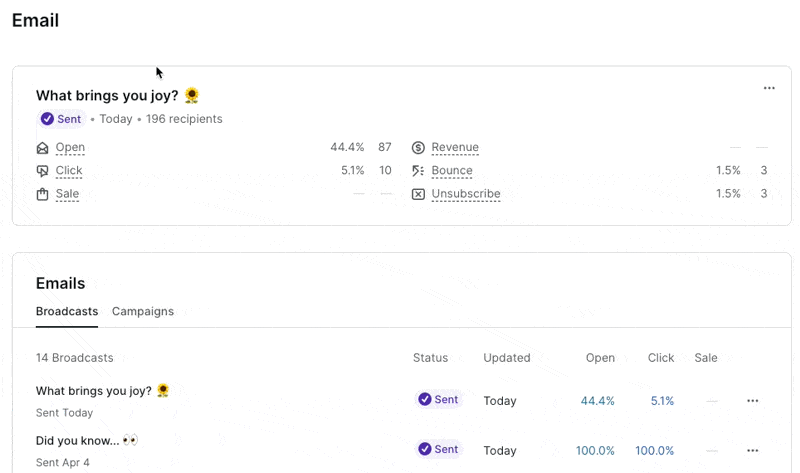
On your dashboard, you’ll be able to see an overview of your email analytics and the latest stats on your email broadcast and campaigns. Clicking on the title of one of your emails will allow you to see more detailed analytics for that email, including recipient activity, sales, and clicks.
You can even use different filters to see which subscribers took specific actions.
If all of this feels a bit overwhelming, never fear. Podia provides you with a quick video tour on the email page to help you set up a few preferences to get started.
Podia understands that you’re a creator, not a tech wizard.
You need a simple and reliable email marketing tool that will simplify your email marketing so you can focus on what you do best: creating.
Podia’s Creator Support
Podia’s new email upgrade is designed to make email marketing effortless, but if you get stuck anywhere along the way, you can contact the creator support team via chat or email them at [email protected].
Alternatively, you can click the Help button at the bottom right of the page or in your email tab to access the help center which contains documents on topics such as:
- Getting started with Podia email features
- How to build your list
- Managing emails
- Email analytics
- FAQs
You’ll also get tips and best practices for formatting your emails, and plenty of other resources to help you create your best emails.
Podia’s blog also has a wealth of learning resources on email marketing to help you get the most from this tool.
Podia Pricing

Podia has two premium plans that give you access to all the email marketing features discussed here, in addition to all of Podia’s other content creation, marketing, and eCommerce features.
However, there are some limitations that you can overcome by upgrading to a higher-tier plan.
Here are the email features you get with each Podia plan:
- Mover Plan: $39/Month ($33/month paid annually): Broadcast up to 5K emails, import 50K emails, create unlimited campaigns, and send unlimited emails per campaign. On this plan, you also get additional exit conditions, link tracking, and sales tracking features.
- Shaker Plan: $89/Month ($75/month paid annually): This plan has the same features as the Mover plan. In addition, you can broadcast up to 15K emails.
Podia Email Updates
There have been a lot of updates made to Podia Email since the launch, so here are some new features to highlight:
- Custom sender name and domain: Creators can now easily customize their default sender name and domain when sending emails.
- Advanced links: Podia’s link tool makes it easy to link to your existing products, website pages, community plans, and more. When adding a link, you are shown a list of places you can quickly link to in your Podia account — no copying and pasting links required!
- Video sections: Creators can now easily add video sections to their emails. The image of the video will automatically embed and link to where recipients can watch the full video.
- Improved email analytics: Podia Email has advanced analytics, including being able to see exactly how many sales and how much revenue was generated from each email.
- Search and filtering: Find the exact emails you are looking for by quickly searching and filtering using the updated filter options.
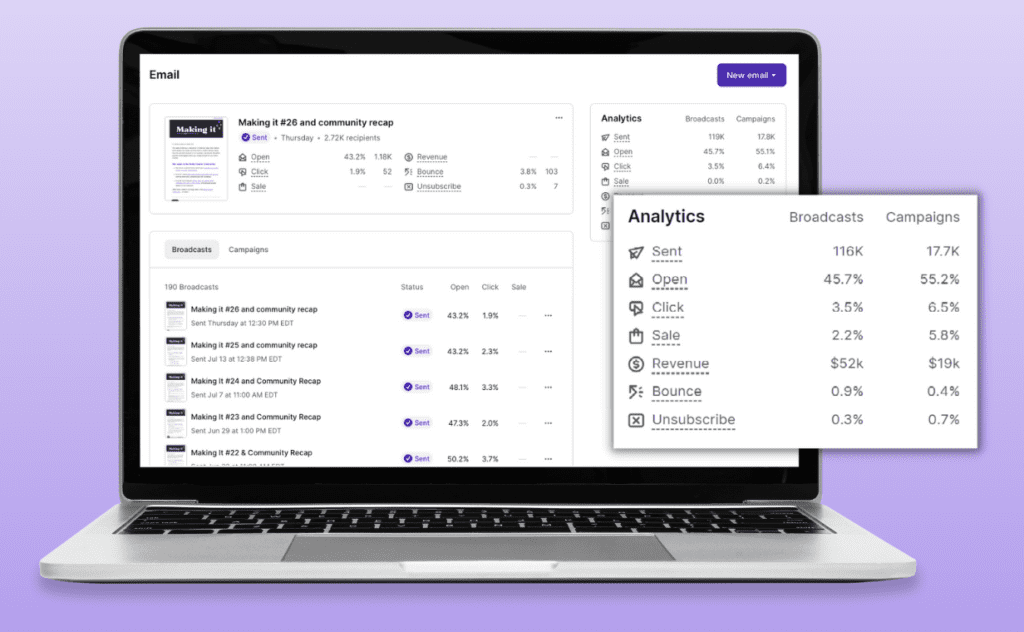
Conclusion
Podia’s email marketing is available for all users. It’s a powerful and easy tool that lets you send broadcasts and create campaigns.
You can use the email marketing feature to upsell your customers, communicate product updates, and send regular newsletters.
Create automated email funnels. Get rich email analytics right down to the exact return on investment (ROI) of each email you send.
Manage all your customer email correspondence from your dashboard – from one-off broadcasts to automatic campaigns and bounced subscribers.
Podia offers email marketing directly from the app, which means you’ll be able to communicate with your audience without using any other platforms. As a creator, you won’t have to juggle between platforms to manage your knowledge-based business. Podia streamlines everything to lighten your workload.
If you’re ready to take Podia’s upgraded email marketing tool for a spin, sign up for a free 30-day trial right now.
Table of Contents


Related Posts
Podia Pricing Breakdown: Which Plan is Best for Creators?
Podia Blogging: Manage Your Blog and Other Digital Products in One Place
Podia vs Thinkific (2024) | What’s The Best Online Learning Platform