
Did you know you no longer need to face the camera or even use your voice to create videos and podcasts?
Using generative AI tools, you can create faceless videos and automated podcasts to grow your influence, generate more leads, and sell more digital products.
In this article, we’ll dissect two of the best AI audio/video generators and editors, Pictory and Descript. They’re both excellent products built for modern content creators, allowing you to publish high-quality videos and podcasts without any technical skills. See our list of the best AI video generators and editors for creators.
But they have their own unique strengths and weaknesses.
We’ll compare Pictory vs Descript to examine their core features and pricing and analyze their use cases to help you decide which option is better for your business.
Let’s get started.
Pictory vs Descript | The Main Differences Between These Products
Pictory and Descript have much in common. So, it’s essential to understand their main differences before we dive deeper into their features.
| Pictory | Descript |
|---|---|
| Pictory is a web-based AI video generator and editor | Descript is also web-based but requires you to download and install its desktop application |
| Pictory generates AI videos by automatically choosing the best visuals and soundtracks for your content | Descript generates AI audio for podcasts but doesn’t generate videos like Pictory |
| Pictory comes with text-to-video features that transform your written content into visuals | Descript allows you to record your screen or connect multiple cameras for high-quality recording |
| Pictory has a robust text-based video editor | Descript has a superior text-based video editor with advanced content enhancements |
| Pictory isn’t designed for podcasts | Descript has dedicated audio and video podcast generation features |
Pictory vs Descript Quick Verdict | Which Is The Better AI Content Creation Tool?
In a hurry? Here’s our quick verdict.
Both Descript and Pictory are world-class audio and video generation tools.
But they have different strengths.
If you want to start a faceless YouTube channel or generate AI videos from your blog content without using your face or voice, Pictory is the perfect option.
You can use Pictory to grow your YouTube channel with AI videos. Check out our step-by-step guide on how to create AI YouTube videos with Pictory.
But if you’re more into audio-video podcasts or want a tool that can help you record high-quality videos with auto transcripts and captions, Descript has everything you need.
Want to know how we reached this verdict? Read the detailed breakdown of Pictory and Descript’s features and pricing.
Pictory vs Descript | An Overview Of The Best AI Video And Audio Generators
When we first used Pictory and Descript, they seemed very similar. They both allow you to quickly create videos and AI audio and offer an excellent user experience.
But as we explored their features, it was clear they’re two unique products for different end users.
Let’s discuss them in more detail.
Pictory – An AI Video Generator For Creators

Pictory is a web-based AI video generator and editor that quickly turns your text content or script into engaging videos with background music and narration.
It analyzes your text content, understands its intent, and generates an AI video by pulling the most relevant visuals from its stock library and combining them with high-quality background soundtracks.
For example, if you give Pictory a text passage about the top tourist destinations in Portugal, it will analyze the spots mentioned in your script, pull their images and videos from its library, add background music, and turn it into a stunning video for YouTube, Facebook, or any other online platform.
But that’s Pictory’s core feature.
It is also a robust video editor and comes with several unique capabilities.
- Generates AI video from text
- Generates high-quality AI voices and speech
- Replicates your voice to generate AI content
- Allows you to edit videos in a text editor
- Creates short clips for social media
- Generates video captions and transcripts.
With these features, Pictory helps digital marketers, eLearning professionals, and agencies create videos for their social media platforms, online courses, advertisements, and content marketing campaigns much faster.
Read our detailed Pictory Review.
Descript – An All-In-One Audio/Visual Platform
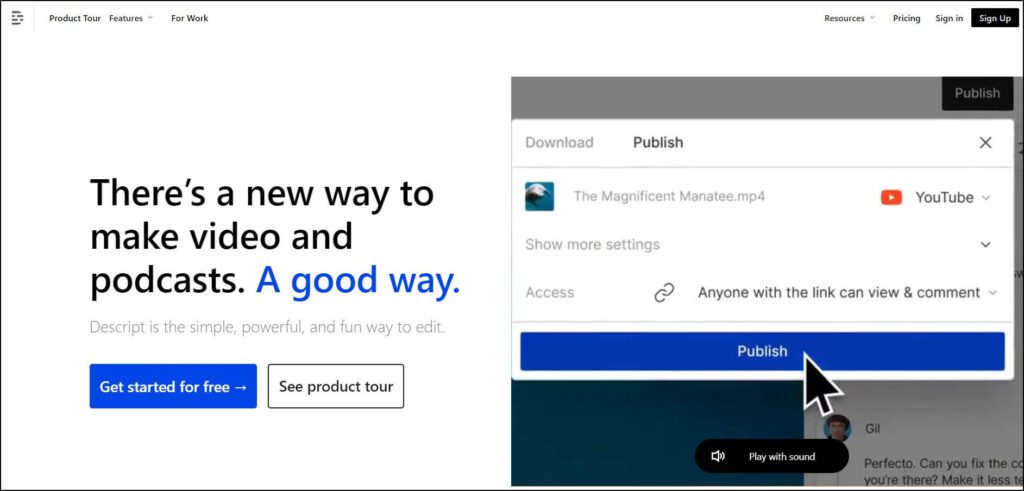
Descript is an all-in-one content creation platform for marketers, podcasters, teachers, online course sellers, and corporate professionals.
It offers robust video and audio creation tools that allow you to publish high-quality content for your audience on multiple platforms.
Descript works on your browser but requires downloading its desktop application for advanced editing features.
Unlike Pictory, Descript is not limited to visual content only.
It has a wide range of AI-powered podcasting features on top of its video recording and asynchronous communication tools.
You can record audio and video podcasts with multiple guests or short videos directly from your camera.
But Descript’s biggest strength is its powerful but user-friendly audio/visual editor that allows you to polish your content with a wide range of effects, filters, and graphic elements.
Here’s a quick look at what you get as a Descript user.
- Screen recording for asynchronous communication
- Remote podcast recording with multiple on-screen guests
- AI speech generation
- Text-based audio and video editing
- Advanced generative AI features to replicate your voice and replace content
- Audiograms and content templates
Descript empowers non-technical creators to focus on their core strengths while easily creating podcasts and videos to grow their online influence.
Read our detailed Descript review.
Descript vs Pictory | Comparing The Best AI Content Creation And Editing Tools
You can already see that Pictory and Descript target content creators but have different strengths. Let’s dive deeper into their features to determine what they’re good at.
AI Video Generation
AI video generators use text commands to find relevant audio-visual content and transform it into high-quality video.
Let’s see how Pictory and Descript compare in this feature.
Pictory
AI video generation is one of Pictory’s core strengths.
It analyzes your content and creates a ready-to-publish video for you in minutes. From there, you can edit and enhance the video using Pictory’s text-based video editor, which we’ll discuss later.
There are three ways you can generate AI videos with Pictory.
Script-To-Video Generator
With this Pictory tool, you can transform your text script into a high-quality video. You only need to provide Pictory with your script, and it automatically finds the most relevant visuals and soundtracks to turn it into a video narrated by an AI voice.
Here’s an example AI video created with Pictory:
However, it doesn’t immediately publish the video. Instead, it provides a list of scenes aligned with your script and allows you to make any changes to the video before posting it.
Blog To Video Generator
This is a similar feature, but it’s even easier to use.
Using this Pictory tool, you can pull content from a published blog post or article and transform it into a video.
Pictory only requires your blog post URL and handles the rest of the process.
Once the video is ready, you can edit and make any changes before publishing it.
We love this feature because it is ideal for content creators who want to repurpose their articles to create richer blog content.
Video Summary
This is another fantastic AI feature in Pictory that automatically detects the highlights and critical points of a long video to create its shorter version.
It’s an ideal tool for creating viral YouTube Shorts, TikTok videos, or Instagram Reels, as it simplifies short-form video creation.
So, for example, if you have a 30-minute video podcast, Pictory can trim it down to a two to five-minute clip covering its core points.

Trimming a video is pretty straightforward.
You only have to choose your target video length, and Pictory’s video editor automatically highlights its most important points. Before publishing the video, you can review the selected highlights and add/remove sections as you like.
Descript
Descript offers limited AI video generation capabilities.
It doesn’t have a blog post-to-video or video-highlights feature. But you can copy/paste your script or content from any site into Descript’s video editor to create a video.
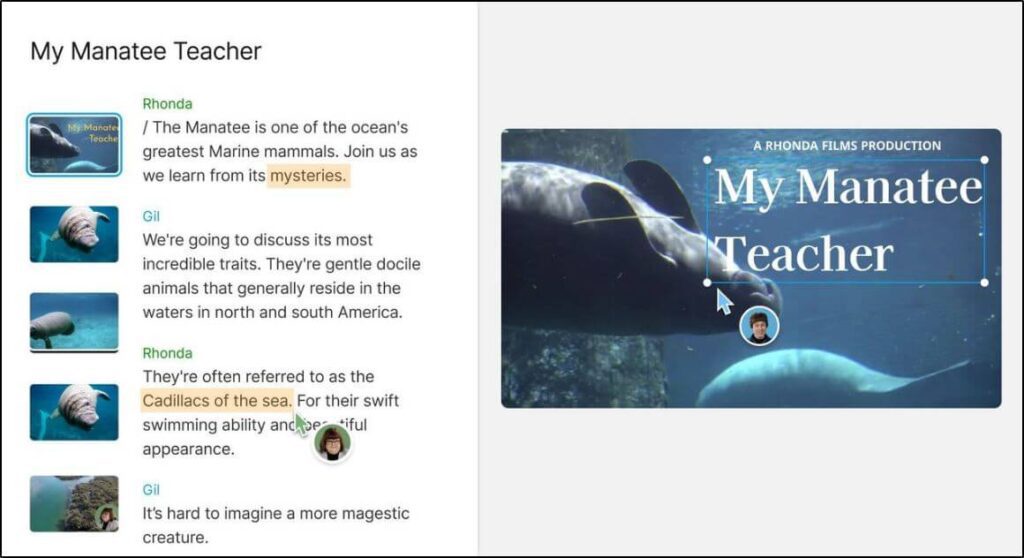
However, it doesn’t automatically choose the visuals and soundtrack for your video like Pictory.
Instead, it generates AI speech for your content and gives you access to its stock library to add any visuals and background music to your videos.
From there, you can polish and enhance your content using Descript’s robust video editor (which we’ll cover in more detail later).
Winner: Pictory
Video And Screen Recording
Video and screen recording are crucial features for content creators in the eLearning space.
Let’s see what Pictory and Descript offer in a head-to-head.
Pictory
Pictory doesn’t have direct video recording features using your webcam or external camera. However, it does allow you to combine recordings and images to create a video.
You can do that by uploading files from your computer, editing them with Pictory, and combining them into polished videos for your YouTube channel or online courses.
Descript
Descript offers excellent video and screen recording features comparable with any asynchronous communication tool.
It is also an ideal Zoom alternative for video podcasts, as it allows you to record HD videos with multiple on-screen guests.

Your guests can join your podcast from any mobile or desktop device as long as they have your invitation link.
Descript records each participant’s video locally and combines them after the call in one file. So, even if you or anyone else on the call has slow internet, the video quality remains top-notch.
You can use Descript to record video podcasts, product tutorials, how-tos, or lessons for your online courses.
In addition, Descript supports multiple external cameras allowing you to record higher-quality videos for your YouTube channel and online learning programs.
Winner: Descript
AI Voices And Audio Generation
Both Pictory and Descript can generate AI speech from your text content.
But which one is better? Let’s find out.
Pictory
Pictory can instantly generate human-like AI audio speech from your text content. It offers a wide range of AI voices with different emotions and genders to match your content’s tone and mood.
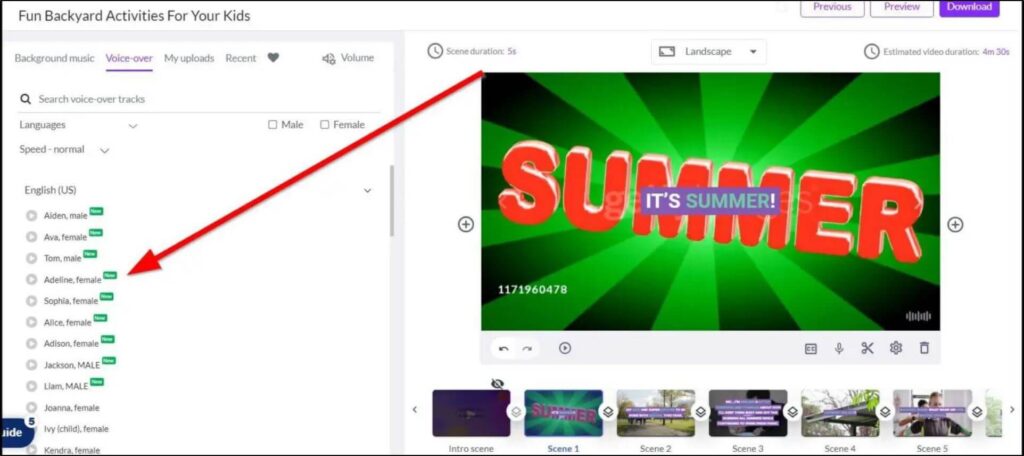
So, for example, if you use the script-to-video feature in Pictory, it instantly converts your text into engaging audio for your video file.
Pictory gives you the option to use different voices for every scene and combine various tones to create a realistic speech for your content.
It also has an AI voice cloning feature which allows you to record and replicate your voice to generate content.
But here’s the big question – are Pictory’s AI voices realistic enough to replace you? Can you rely on them to create podcasts or online course lessons?
Probably not.
It’s an impressive feature but generates voices that lack emotion, and savvy users can easily recognize them.
But you can still use them for YouTube videos or short-form content on TikTok or Instagram.
Descript
Descript offers a shorter range of AI voice.
But they’re slightly more polished and feel realistic compared to Pictory. Its voice cloning feature also sounds more accurate and can be a pretty good option for creating podcasts and AI videos.
Descript also has an edge here because, apart from being an excellent video recorder, it is also a specialized podcasting tool.
It offers multi-track recording and various audio enhancements to help you create superior AI audio.
Its overdub and regenerate features are particularly impressive. For example, if you replace some text in your video script, Descript can regenerate that part in the same tone and voice.
So, overall, it is the better choice if you want to generate AI podcasts and audio files.
Winner: Descript
AI Content Editing Tools
Both these tools offer user-friendly content editors with several AI enhancements.
However, they’re quite different from each other.
Let’s explore them in more detail.
Pictory
Pictory offers an intuitive text-based video editor that makes editing a breeze. Once you upload a video to Pictory, it generates a transcript in the text-based editor. From there, you can simply remove a part of the text to delete it from your video.
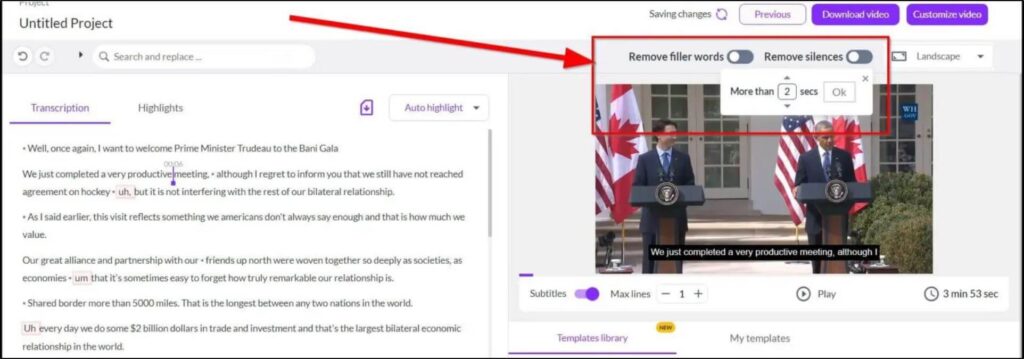
It also has AI-powered filler word detection and silence removal tools to help you cut any fluff from your content and improve the flow.
Overall, Pictory helps you accelerate your video editing process with its easily searchable text editor. However, it doesn’t offer any noteworthy content elements or effects to improve your content’s appearance.
Descript
Descript has a robust text-based video editor packed with audio and video enhancement features.
It’s quite similar to Pictory in the sense that it generates your video transcript and allows you to remove silence and filler words.
But it also offers multiple transition effects, annotations, visual elements, and video enhancements.
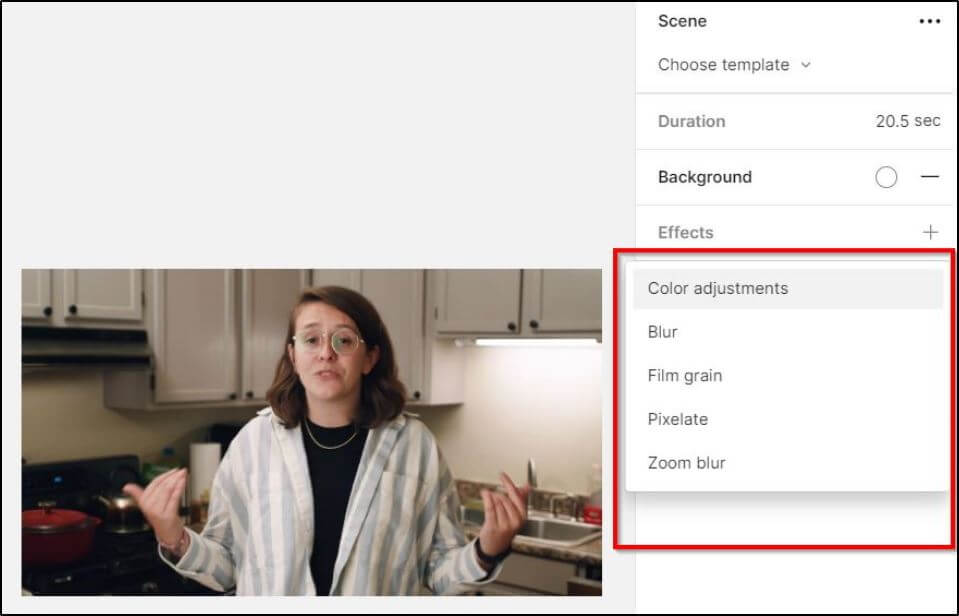
For example, you can turn on the HD video filter to instantly upgrade your video quality. Similarly, you can enhance the clarity of an audio recording by applying the HD audio filter.
Another AI-powered editing feature is ‘eye contact,’ which automatically maintains eye contact in the video even when you’re not directly looking into the camera. Then you have the AI-powered green screen feature that instantly changes your video background even if you’re not using a real green screen
So, overall, Descript is a more well-rounded audio and video editor, especially for podcasters.
Winner: Descript
Auto Transcription And Closed Captions
Transcription is a self-explanatory feature. So how different can it be in Pictory and Descript?
Let us show you.
Pictory
When you upload a video to Pictory, it automatically generates a transcript and displays it in its text-based video editor.
While this appears like a normal feature, it is at the core of everything that happens in Pictory.
Based on this transcript, you can use Pictory’s video editor and quickly make changes to your content.
It is an AI-powered transcriptor that automatically detects multiple speakers and displays their transcript with timestamps. In addition, it creates separate scenes for each speaker, making it easier to edit the content.
How accurate are Pictory’s transcripts? We couldn’t find many faults in it, apart from a few lapses where the audio wasn’t clear.
So, overall, it’s a pretty impressive feature that instantly increases your content’s utility.
Descript
Descript’s transcription feature works for both audio and video files, making it a useful tool for podcasters.
Like Pictory, it detects multiple speakers and highlights their parts with timestamps.
However, Descript generated a pretty faulty transcript in our tests. It mixed up the speakers multiple times and also didn’t detect the words correctly in some sections.
Nothing significant, but still not as accurate as Pictory.
So, Pictory is the better tool for transcription in our experience.
Winner: Pictory
Pictory vs Descript Use Cases And Examples
Whether you’re a content marketer, an online course seller, or an agency, both Pictory and Descript can help you in several ways.
Pictory Use Cases
- Pictory is an excellent tool for repurposing your blog content into social media videos.
- You can generate videos for YouTube Shorts, TikTok, and Instagram Reels from your longer videos.
- It is perfect for growing a faceless YouTube channel generating AI videos.
- You can also use Pictory for video press releases.
- Pictory comes in handy for enhancing your blog content’s SEO by creating its video version and embedding it on your site.
- If you already have a YouTube channel, Pictory can help you convert your top videos into blog posts and articles with its transcription feature.
Descript Use Cases
- Descript is an excellent tool for creating video and audio podcasts with multiple guests.
- You can use it as a dedicated video recording tool for your online courses
- It is an ideal Loom alternative for asynchronous communication
- You can create audiograms to publish on YouTube, TikTok, and other social networks.
- You can also use Descript as a dedicated podcast creation platform using AI voices.
- Enhancing audio and video quality is another common use case of Descript.
Pictory vs Descript Pricing | Which Tool Offers Better Value For Money?
Both Pictory and Descript offer multiple subscription plans for different end users.
Let’s have a closer look.
Pictory Pricing
All Pictory subscription plans contain the core generative AI features that we’ve discussed. Plus, if you choose annual billing, you get a flat 15% discount on all plans.
Free Trial: Pictory’s 14-day free trial allows you to create 3 videos of up to 10 minutes.
Standard – $19/month: Allows you to create up to 30 videos and use 34 AI voices to generate up to 10 hours of content.
Premium – $39/month: This is Pictory’s most popular plan in which you can create 60 videos of up to 20 minutes duration each. In addition, it offers several editing features not available in the Standard plan.
Team – $99/month: This plan is designed for collaborative content generation. So, if you’re an agency or a team working on AI videos, this is the ideal plan for you.
Descript Pricing
Descript also offers its core features in all subscription plans. In addition, it has a free plan instead of a limited-time trial. You can get a 20% discount on Descript by opting for annual billing.
Free Plan: Use Descript’s core features for up to 1 hour per month
Creator – $12/month: Create 4K HD videos and recordings and use all core features for up to 10 hours a month.
Pro – $24/month: Use transcription and recordings for up to 30 hours a month and get unlimited access to all other features
Winner: Descript
Verdict | Pictory or Descript, Which AI Video Creator And Editor Is Right For You?
Descript is our winner for most features and pricing in this comparison.
It is certainly a more well-rounded product with superior features, better user experience, and more attractive pricing.
But is it the right AI video and audio editor for your business? It depends.
If you’re more into audio/video podcasts and want a tool that can help you record and edit high-quality videos without worrying about technical skills, Descript is certainly the better option.
However, if you’re looking for a generative AI tool to create videos for a faceless YouTube channel or repurpose your exciting blog content into automated videos, Pictory should be your choice.
Why? Because despite all its features, Descript lacks the AI video generation features of Pictory.
So, both are great tools, and the right choice depends on content creation goals.
Table of Contents



Related Posts
How YouTube Creators Can Use Pictory For AI Video Creation
Descript Review | The Best AI Video & Audio Podcast Editor?
Pictory Review | Is It The Best AI Video Generator & Editor?