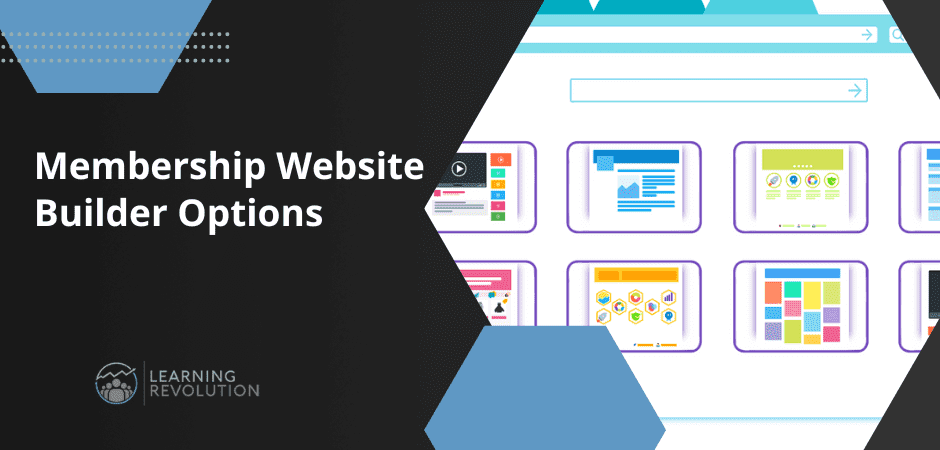
We’ve written extensively about membership sites here on Learning Revolution. They are one of the strongest business models for expertise-based businesses that want a scalable approach to recurring revenue.
But, of course, to launch and grow a membership model, you have to first build a membership website. Fortunately, there are a number of very good membership website builder options out there. In this article, we’ll take a look at a number of them across the five main categories that they tend to fall into:
- Online Community Membership Platforms
- Online Course Platform with Membership Features
- Website Builders with Membership Features
- WordPress Membership Plugins
- Traditional Member/Customer Management Platforms
Naturally, all of these have advantages and disadvantages. Let’s take a closer look at each category and some of the options within each.
Online Community Membership Platforms
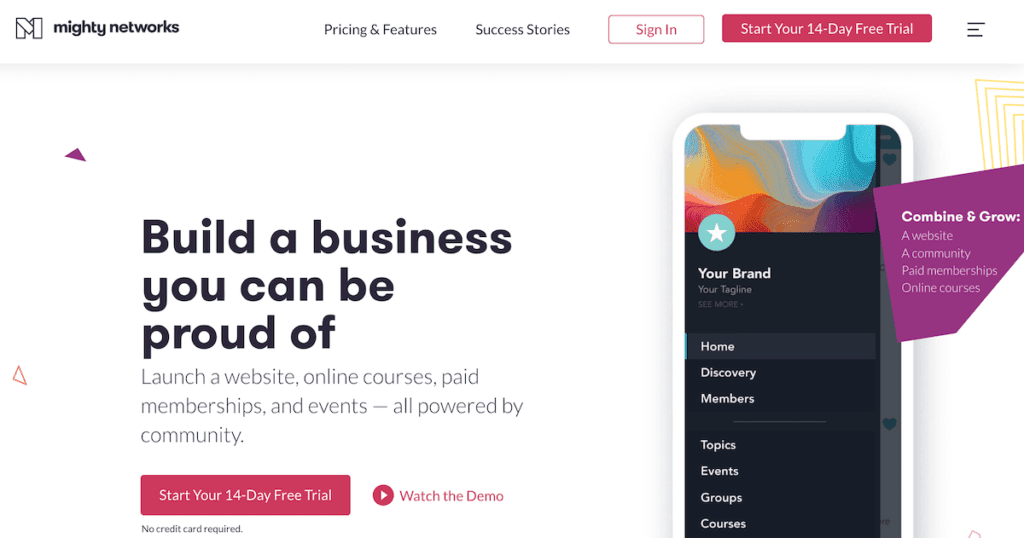
I’ll say upfront that my bias is for membership website builders that support building online community – not just making it possible to sell subscriptions.
Recently there has been surge of new platforms designed specifically to make it easy to create and run an online community – often as an alternative to options like Facebook or LinkedIn groups, where the community hosts have much less control over the experience (not to mention their users’ data). Naturally, these platforms include features for creating memberships as a way of managing who has access to what – and at what price – in the community.
Mighty Networks
Mighty Networks was built for creators and instructors to develop online communities — ideal for subject matter experts. The Forever Free plan includes a free subdomain, blog space, and ability to sign up an unlimited number of paying members. However if you want to create online courses in addition to membership, you’ll need to shell out for the Business plan, priced from $81/month.
Circle
Circle is similar to Mighty Networks, but takes a minimalistic approach. This is the community platform for you if you prefer to keep everything neat and clutter-free. While staying simple, it still gives you everything you need to set up a branded online community with multiple membership “spaces.”
Note, however, that while it does integrate with Teachable and WordPress, it does not have native capabilities for online courses. Also, unlike Mighty Networks, you can only access it for free for 14 days. Beyond that, Circle offers three pricing plans.
The cheapest is Basic, which accommodates 10 spaces and 1,000 community members for $39 per month. Professional, on the other hand, gives you an allowance of up to 100 community spaces and 10,000 members for $79 a month – while Enterprise is capable of supporting up to 3 communities, 1,000 spaces, and 100,000 members for $199 a month.
Discourse
If you’d like an open source, discussion-driven option, then Discourse is your ticket. While you might expect “open source” to mean “complicated,” the default Discourse platform is actually simple enough to be comfortably used by all types of subject matter experts and edupreneurs, including the technically unskilled ones. You’ll be pleased that its interface is quite neat and straightforward, as it focuses only on the most important stuff. Unfortunately, what “open source” also does not mean in this case is “free.” The only free thing here is a trial that runs for 14 days. Once that lapses, you’ll be paying at least $100 per month to use the platform.
Online Course Platforms with Membership
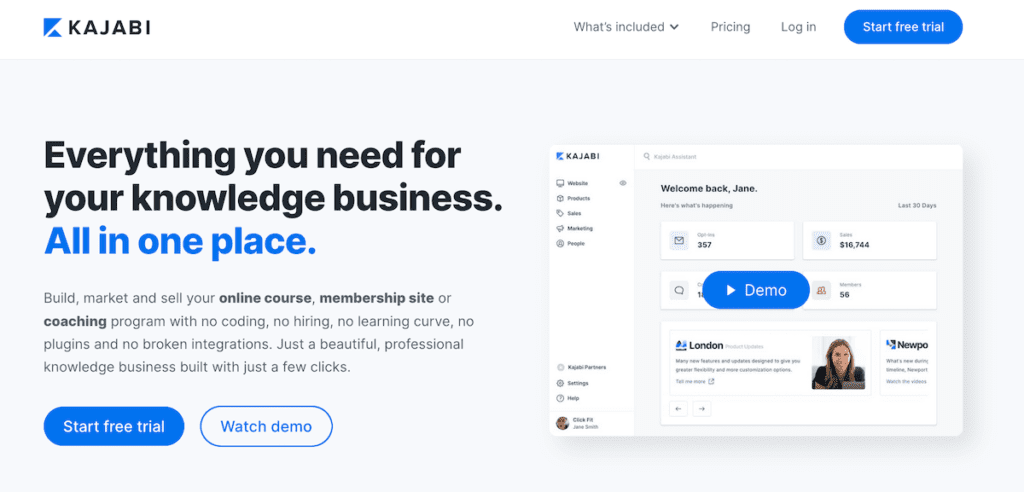
How to create and sell online courses is a big focus area for us here on Learning Revolution, so it makes sense to highlight course platforms that also offer membership capabilities.
Companies that make online course platforms have started to realize that membership capabilities are a perfect complement to their core software for many of the reasons already covered above. All of the major platforms offer ways to sell membership access to courses and most of them also provide for ways to drip content to members and include community elements, like discussions, with individual courses or as part of your overall course site.
The major upside of this option is that the tools for creating courses, managing learners, and tracking results are going to be much better than with most of the other options here. The main downside is that membership is not the primary focus of these platforms, so they may not have all of the features you want. (That said, most of them are investing heavily in building out membership and community features, so it may just be a matter of time before a specific feature you want gets added to whatever platform you prefer.)
Here are snapshots of some of the course platforms we feel do the best job of supporting membership and online community.
Kajabi
Kajabi is an “all-in-one” platform that offers a full suite of tools to help you create and manage a website to sell digital products. Membership and community – along with online courses and coaching – are among the products for which Kajabi is most known. As an all-in-one, it combines these capabilities with native e-mail functionality (you don’t need a separate e-mail provider like Mailchimp) and the ability to create sophisticated sales funnels.
If you want a powerful platform that enables you manage your entire web presence, offer online courses, and – of course – host a membership website, Kajabi is a top option to consider. Subscriptions start at $119/month, billed annually — more than many of its competitors, but well worth it if you plan to make use of all of its features.
Podia
Similar to Kajabi, Podia describes itself as an “all-in-one digital storefront.” It offers course creation software, webinar hosting, and email marketing features, as well as a custom membership site CMS. Podia is an ideal solution for many subject matter experts looking to diversify their portfolio and expand their business in new directions. Membership site functionality is available with Podia’s Shaker tier ($79/month billed annually) and higher.
Thinkific
Thinkific is primarily an online course platform, but it does provide tools for creators to sell subscriptions to course and to build community sites around their content. Even the free level of Thinkific provides for the ability to host one community.
One potential advantage of using Thinkific over other platforms is the Thinkific App Store, which offers plug-n-play integration with a wide range of third party tools – including a number that enhance membership and community.
Teachable
Teachable — another online course platform — also includes membership site functionality. However setting up your membership site with this software may be trickier than by using an alternative. Teachable itself admits you’ll have to do some extra work to create restricted learning paths, and perhaps employ third-party integrations to get all the features you want.
However Teachable does offer some attractive bonus features for membership sites, such as quizzes, assignments, and live webinar hosting – and it also has an established integration with the Circle community platform (covered below). Best of all, the members-only features are available on the lowest tier plan, starting at just $29/month.
New Zenler
Another “all-in-one” option, New Zenler makes it easy to add multiple communities into a website that also provides for online courses. While not at quite the same level of sophistication as Kajabi, New Zenler does also provide e-mail marketing and sales funnel capabilities to help you with promoting your membership site and other offerings.
There’s a free version that’s pretty feature rich, but you’ll need to jump up to paid to get all New Zenler’s capabilities. The Pro plan costs $447/year and the Premium plan costs $1167/year. While New Zenler only offers annual plans on its website, if you email their support team and request to go monthly, they’ll hook you up. Their Basic plan is currently only $47/month.
Website Builders with Membership Features

If you are already using (or plan to use) one of the popular website builder platforms – e.g. Wix, Squarespace, etc. – then you may already have access to all of the membership features you need.
Several website builders and hosting providers include membership options, either as part of the standard content management system (CMS), or as a bolt-on service.
If you are already using one of these platforms – or are in need of a user-friendly way to create and manage your website – then this is an attractive option. The main downside is that these platforms were not built primarily to support membership, so you may find them lacking in some of the key features you want – particularly if you want to combine membership with online courses.
Squarespace membership sites
Squarespace is one of the best options for a membership site out of the major website builder platforms. It enables you to easily set up free, one-time, or recurring fee membership models. It’s also one of the few of these types of platforms to integrate virtual classrooms, workshops, and even newsletters, although online courses have to be hosted through a third-party plugin. Members’ areas are available on all paid Squarespace plans, but do come at an extra cost, starting at $9/month.
Wix membership sites
Building a Wix site and turning it into a membership platform is as simple as clicking a button. Membership features can be combined with other Wix plugins to create forums and chat rooms, but the platform only has basic functionality for creating and hosting online courses. Member features are available on Business plans and higher, starting from $29/month.
Weebly membership sites
Weebly’s membership features are a little more extensive than those offered by Wix, and include options for tiered memberships, forums, and segmented groups. Membership features are available on Pro plans and above, priced from $12/month.
Webflow membership sites
Webflow positions itself as a competitor to WordPress, and has a similar suite of plugins and third-party integrations to enable membership sites. Webflow recommends Memberstack to manage your membership site settings using a process that will be familiar to WordPress users. You’ll need a business plan to add payment processing to your Webflow site, starting at $29/month. Memberstack costs an additional $25/month for a single site, up to 10,000 members.
One Plugin to Rule Them All?
MemberSpace is included here as a platform that integrates with all of the Website builders highlighted above and with WordPress options highlighted below. So, if you plan to use either WordPress or a webste builder, you should definitely check it out.
WordPress Membership Site Plugins
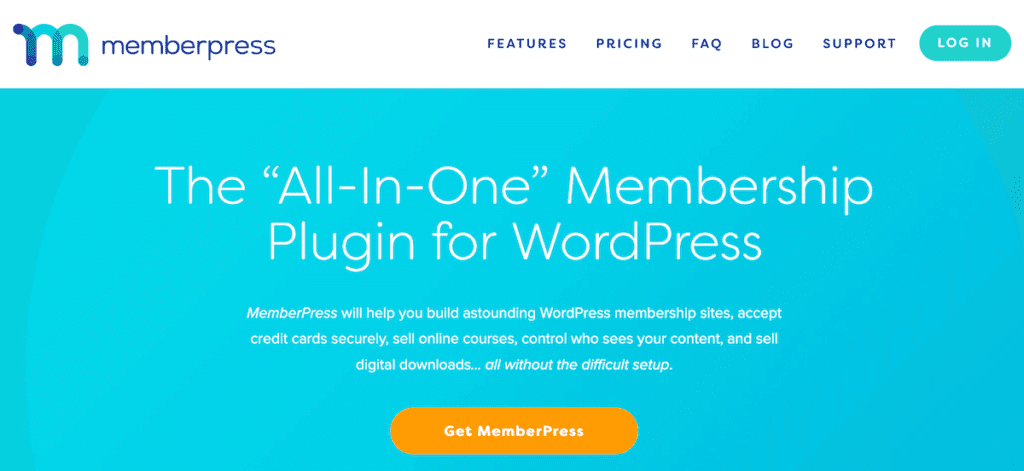
If you aren’t using one of the website builders above, then chances are very high that you are using WordPress for your member website. One of the things that makes it so popular is the huge number of plugins that make it possible to do just about anything with a WordPress site. Membership is no exception – there are many WordPress membership plugins.
The main upsides of using a WordPress plugin for membership is that it integrates right into the WordPress interface and in most – but definitely not all – cases it will play well with other key WordPress plugins you may use or plan to use. You also have a lot of control over customization (though may need an experience WordPress designer/developer to help with this). The downside is that managing a lot of plugins can get pretty challenging and inevitably you will run into situations where one plugin interferes with another.
Still, if you are into WordPress (and I am), there are some great options. Here are some of the best:
MemberPress
Probably the most popular membership site plugin for WordPress, MemberPress supports all of the membership models covered above and it’s the plugin I have used for my own WordPress membership sites. In addition to enabling you create multiple tiers and types of members, MemberPress supports coupons, dynamic pricing pages, connection with all of the popular payment gateways, forums, and more.
MemberPress also has course creation and management capabilities, enabling you to make courses a part of your model without having to license a separate platform or learning management plugin. Get MemberPress for a single site from $179/year.
Paid Memberships Pro
Paid Memberships Pro is also among the most popular membership plugins for WordPress and it definitely gives MemberPress a run for its money. It provides for sophisticated management of multiple membership levels and tiers and also enables you to accept applications and process dues for an offline community, like a trade association, professional association, or member-supported organization (making it a viable WordPress competitor to the membership/customer management software options highlighted further down). Like MemberPress, Paid Memberships Pro also integrates easily with BuddyBoss, our top pick for building a community in WordPress. There is a free plan and paid plans start at $297 per year.
WishList Member
WishList Member bills itself as an all-in-one solution for powering an entire online business, and offers much more than paywall functionality. Restrict content, drip and schedule access, create unlimited membership tiers, and collect payments all in one place. WishList also integrates with top learning management systems such as LearnDash, TutorLMS, Elementor, Divi, and more, to seamlessly add online courses. Get all the features for a single site for $147 annually.
Memberful
Designed specifically for independent content creators and online experts, Memberful allows you to create paywalled member areas, add multiple tiers, distribute podcasts, and more. It integrates with LearnDash and Sensei for courses and for community features, it connects to popular forum platforms like Discord and Discourse. Free membership tiers are only available when you purchase a Pro plan or higher, priced from $25/month. However, if you intend to charge all your members a subscription fee, Memberful offers a free plan that could help you get started for less.
MemberSpace
MemberSpace is a simple plugin that instantly paywalls any part of your site you choose. You set the terms, and Memberspace takes care of everything else. Plans start from $25/month. MemberSpace is also available for SquareSpace, Wix, Weebly, and Webflow websites. You can read our full MemberSpace review here.
Finally, we cover another option, Memberium, further below under Membership/Customer Management Software because it is so specifically associated with Keap and ActiveCampaign.
The Top WP Community Plug-In
If you want to turn your WordPress membership site into a vibrant online community, BuddyBoss is hands down the best option there is. It provides everything you’d expect in the best community platforms.
You can, for example, use it to set up personalized activity feeds, notifications for members, group messaging, private messaging, member directories, social groups, social posts, sub-groups, etc. And BuddyBoss even makes it possible for you to host your own live events via Zoom.
Membership/Customer Management Software
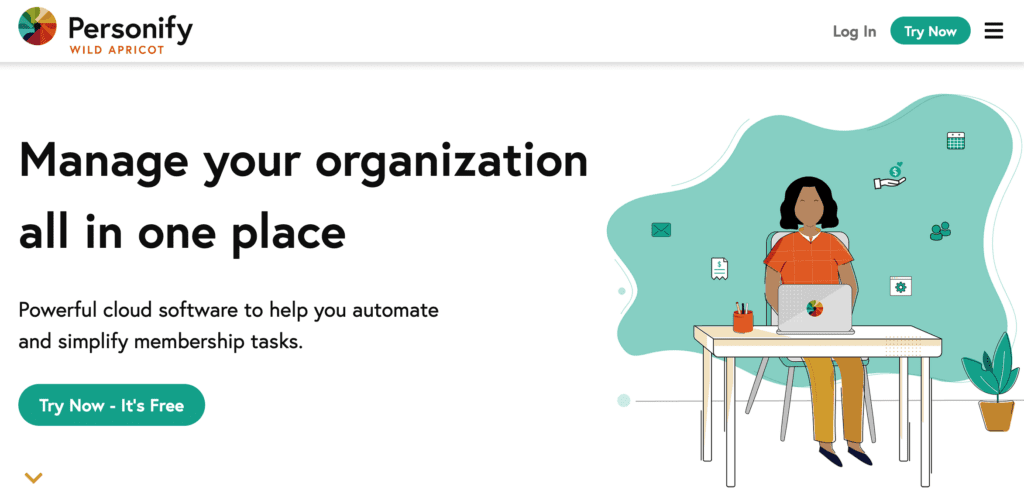
On the surface, it might sound like platforms in this category would be all about membership sites, but in reality, most were originally created mainly to manage member and customer data – not build websites or manage content and community.
That situation has changed some in recent years as a new breed of association systems (AMS) and customer relationship management (CRM) systems have included tools to support the entire member experience. These systems aren’t a big focus at Learning Revolution, but there are a handful of standouts that I think could be a good fit for some reader’s needs. (We’ve stuck with ones you can actually sign up for online via e-commerce, as opposed to “call for pricing” options.)
Wild Apricot
An all-in-one dedicated membership software that provides everything from a website builder with the ability to add blogs and forums, to custom domain and hosting, to online stores, payment processors, and of course a host of customizable paywall settings. Wild Apricot is aimed at traditional membership groups such as nonprofits, associations, and clubs, and as such also includes capabilities for managing events – both online and off. If you don’t intend to charge members of your site, Wild Apricot offers a free tier for up to 50 contacts, and paid plans start at $40/month.
Ontraport
Ontraport is an all-in-one customer relationship management (CRM) and marketing software aimed at medium to large businesses. It offers features that enable you to build a membership site from scratch or customize a pre-designed template. You can then charge for membership, limit access to content based on different membership levels, and drip content out to members. If you prefer to handle your membership site through WordPress, you can also easily integrate Ontraport and WordPress with OntraPort’s own PilotPress plugin (Note: this plugin hasn’t been tested with the latest three major releases of WordPress, so it is possible Ontraport is shifting away from it in favor of its native membership site features.) Basic Ontraport plans start at $79 per month, but to actually sell memberships, you would need to be on the Plus plan, which starts at $147 per month,
Memberium
Memberium is a WordPress plugin, but we decided to include it here because it is meant specifically to provide membership capabilities that integrate with two popular CRM/marketing automation systems: Keap (formerly Infusionsoft) and ActiveCampaign. Basically, it enables you to harness WordPress as the front end for your membership website while taking advantage of the highly sophisticated segmentation and automation capabilities of the underlying CRM.
Using it, you can set up a completely automated/self-serve membership site, sell online courses and/or offer them as lead magnets, and integrate with a range of other valuable WordPress plugins like BuddyBoss and LearnDash. Memberium licenses start at $57 per month or $570 er year. (This doesn’t include a license for Keap or ActiveCampaign.)
Top 10 Membership Site Must-Haves
Let’s cut to the chase. Whatever platform or plugin you use, all membership websites need certain essential components. Here’s my checklist of the top 10 things most membership sites need to succeed.
1. Members-only content
Okay, this may be an obvious one, but a membership site without members-only content doesn’t offer anything of value to incentivize members to sign up. It’s that simple.
2. Easy (but customizable) member registration
After you’ve created content that attracts potential subscribers, you need to make it as simple as possible for them to join for the right level of access. That means the systems needs to enable you to create registration forms that are user friendly, but that can also include any fields that are essential for you to segment your members in the right way.
3. Membership trial periods
One of the registration options (for paid membership sites) should be a free trial period so that prospective members can explore your site on a limited basis and discover if it’s right for them. As with the overall registration process, you should have control over what trial members do and don’t get access to. And, ideally, the platform should automatically send an alert – along with a purchase link prospects when their trial is close to ending and send a purchase offer when their trial ends.
4. Tiered memberships
Tiered membership levels have a number of advantages. They allow you to meet prospective members where they are in terms of needs and budget; they make it possible to upsell to current members or avoid losing members completely if they want to downgrade; and, higher priced tiers make entry-level tiers appear more affordable to prospective members who may be cost sensitive. (This is a well-known psychological principle in pricing. Having at least one significantly higher priced offering in your portfolio helps make lower priced options seem more within reach financially.)
5. Easy member administration
“Administration” can take a lot of forms. You may want to be able to bulk import members into the platform. Or assign them to different segments, groups, etc. based on specific characteristics. Or move them to a different membership tier. Or extend their membership. You get the point. The best platforms will give you a lot of flexibility in accessing and editing member data so that everything works the way you intend and the way members expect.
6. Email communication
To keep your site thriving and help members get the most out of it, you need to have communication tools. In most cases, the main tool will be e-mail and it should be possible – using the administration tools already mention – to send e-mails to specific member groups or segments. It should also be possible to automate e-mails. So, for example, when a new member signs up, she might get an automated sequence of e-mails confirming her membership and highlighting key aspects of the sight. (Note: this might also be achieved in many cases by integrating your membership site with your preferred e-mail platform.) While e-mail is the main communication tool supported by most membership site builders, many also have features for messaging within the platform and/or through SMS.
7. Dripped content automations
Regardless of whether drip content is your main membership model, there will almost certainly be times when you want to space out access to content. If you are using your membership site as a platform for teaching, this can be particularly valuable from the standpoint of educational effectiveness. And, for marketing purpose it helps to keep interest elevated and motivate members to return to the site.
8. Event registration
Event registration might not seem like an obvious “must have,” but as some of the content creation approaches covered above suggest, holding online events like “Ask Me Anything” or guest expert sessions can be one of the fastest ways to create content for your site and engage with members in real time. Actually having registration integrated into the platform helps you know which members are actual engage with event content. And, of course, you can also use this feature if you plan to host seminars, conferences, or other face-to-face events (which are likely to see a strong resurgence in the coming, post-pandemic months).
9. Online payment processing
While you may offer some of your membership content for free, you are probably going to want to charge for at least some of it eventually – which means you need the ability to accept payment for registrations and subscriptions. (That applies to events – covered above – as well.) A good membership platform should give you abilities to configure sales pages for your offerings – including what information you want to collect from customers – make it easy for members to select the right product and use and discounts or coupon codes you provide, and then process credit card payments securely through on of the major payment gateways like PayPal or Stripe.
10. Reporting and analytics
Finally, look for software that provides as many analytics reports as possible and presents data in a way that you find useful and user friendly (e.g., through a visual dashboard. Even if you don’t understand the significance of all the reports you can access, or you don’t need them right now, having access to your analytics history will help you analyze your site’s performance as it grows. This kind of data is invaluable for figuring out what’s working, what’s not, and what new benefits it might be valuable for you to add to the community.
Membership Site Features that Add Value
These features may not be essential to building a successful membership site, but they can add a great deal of value. Consider how they fit in with your plan for your site, and which of them will deliver the most impact for your members.
1. Forums
If you decide to make community a part of your membership site, then forums are usually essential. I advise looking for ones that work well on mobile devices – that’s often where people tune into forums these days. Be sure to think about how your prospective members may want to be able to use discussion. How important is search, for example? Will members want to be able to start their own discussion threads? Forum capabilities vary pretty widely across platforms, so definitely kick the tires.
2. Member directory
A member directory makes it possible for members to see who else is a part of the site, get some basic information about them, and – often – connect with them and message them. Often, this is one of the most valuable aspects of a membership site because members are looking for peers they can collaborate with and learn from. Of course, you’ll want to make sure there are appropriate privacy features. For example, if you think you’ll have members who don’t want to be listed in the directory, or if you want to collect certain information from members, but hide it from the profiles displayed in the directory, then make sure any platform you are considering supports these capabilities (many do).
3. LMS/course management
Learning management system (LMS) capabilities will be crucial if you intend to distribute online courses for your members. Some platforms (e.g., MemberPress, Mighty Networks) include LMS features to natively add courses to your site, but others will require a separate plugin or will need to be used in tandem with a site that provides for online courses. If you’ve already created courses using an LMS, look for integrations with membership site software before committing to a platform in order to minimize the work you need to do to combine the two. And, of course, keep in mind that – as covered above – many course platforms have built in membership capabilities that may be sufficient for your needs.
4. Online donations
Whether your site requires paying memberships or not, a tip jar or donation function is a good feature to include. It won’t make you rich, but you might be surprised how many people want to acknowledge great content by buying you a cup of coffee.
5. Affiliate program management
Word of mouth advertising is extremely powerful, and you can harness it by incentivizing your members to promote your site with an affiliate program. I’m not personally a fan of allowing just anyone to join your affiliate program. Just as with online courses and other digital offerings, you should strive to find good affiliates, who offer genuine endorsements of you and your site. The good news is your member pool is filled with people just like that! Consider requiring potential affiliates to apply for your program. That way you can find those who will be the best fit for your brand.
6. An online store
Finally, if you offer additional products outside of your membership content – for example, books or merchandise like t-shirts and coffee mugs – include an online store on your site. This gives members a one-stop shop to access everything you have available – and it can create an additional revenue stream for you.
Choosing the Right Platform for a Membership Site
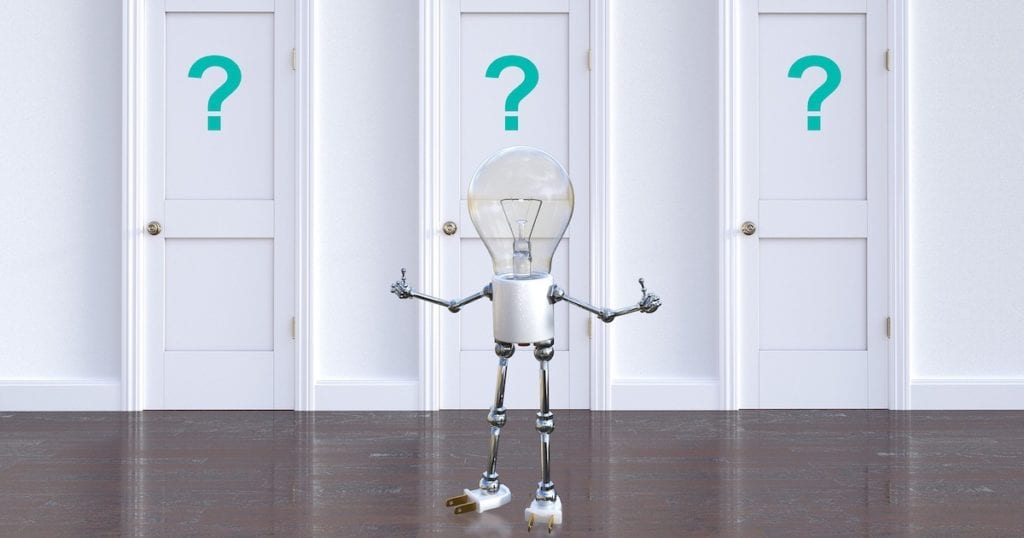
While the best solution for your membership site will depend on your unique plans for the site’s purpose, content, and audience, there are common elements of any platform selection process.
First, remember that it is a process, and you need to get the sequence of the process right. Namely:
- Objectives
- Alternatives
- Risk
- Decision
I’ve written extensively about how people tend to (a) jump to alternatives and (b) not give enough weight to risks when choosing an online course platform. The same observations and lessons apply when choosing a membership website platform.
Put the time into being very clear about your most important objectives for your business and for the member experience you aim to provide, develop brief use cases (short descriptions of actions users need to be able to take to support achieving the objectives), and write down a list of your most critical requirements – i.e., the things a platform absolutely must do to support the use cases and objectives. Focus on the ones that feel most unique to you – that is, that you suspect may be challenging to find a platform to support.
Having done that, the following evaluation criteria will help you narrow down the right platform.
Availability of “Must Have” Features
Armed with your most critical requirements, you’ll be able to tell quickly whether you should even consider a particular platform. For example, is it essential that members be able to form their own groups within online forums? Any platform you consider either needs to have that capability natively or have a very strong integration with a forum platform or plugin that supports it. Do you need to be able to offer online courses that included assessments? Make sure the platform enables you to create the types of assessments you need.
Learning curve
How much time do you have to spend on getting your site off the ground, and how easy is the new software to use? Most business software is designed to be relatively easy to learn, but some programs are trickier than others to get right. Some key ways to assess the learning curve are to:
- Take advantage of free trials. Nothing beats trying to execute your key use cases yourself.
- Do some searching on phrases like “[Name of platform] issues” or “[Name of platform] ease of use.”
- Ask in any forums or communities you are part of where other members are likely to have used membership website software
- Check out reviews on sites like Capterra and G2 Crowd. (Note: take these with a grain of salt – vendors put a lot of effort into getting positive reviews on these sites.)
While one platform or software might not be the ideal solution for your site, it could be the most time-effective one. And remember, there’s no use investing in a software that has more functionality than you need or know how to use.
Integrations with existing systems
If you already have a website, mailing list, online courses, or any other branches of your business already established, look for programs that will fit into your existing setup. This will make it faster and easier to launch your site, without risking losing any data. Most membership platforms offer a range of integrations and most website and course platforms have integrations with specific membership platforms. To the extent you can, see and experience what the integration you need the most are actually like in action. That may require contacting the companies that make the membership site software and asking them to show you, but that’s time well spent. “Integration” is a slippery term – it’s often easy for a company to establish an integration with another piece of software but for the actual user experience to be terrible.
Security and data privacy
Protecting your members’ data is vitally important. Not only does it build trust, but it keeps you legally compliant. Check how each tool you use stores and safeguards data, and if your members’ data is ever shared with third parties. (As part of implementing and managing your membership site, you should also make it clear to members how their data will be handled.)
Launch time
How quickly do you want to create your site? If you’ve got time to kill to get it right, a more complex setup could prepare your site for long term growth from the outset. However if you want to establish your site quickly in order to recoup your investment or just to test out how viable membership is as a business model for you (i.e., minimum viable product), look for plug and play applications that don’t take weeks to learn.
Monetization methods
How you intend to monetize your membership site will have an impact on the software and integrations you need to use. Free memberships don’t require any monetization, but you might need separate payment gateways if you’re combining subscription memberships with an online store. You also need to ensure your site is SSL secured and compliant with payment processing standards if you want to accept payments directly on site. Alternatively, a third-party processor can handle compliance on your behalf.
Support
What happens if something goes wrong? Consider how you’ll resolve questions and get help when you need it. Check out the support features available for each software you’re considering before you run into problems, not after. If you take advantage of free trials on you short list of possible platforms, be sure to submit a support ticket during the trial period – you’ll get first experience of the speed and quality of the support. It’s also helpful to do the same kind of searching recommended above under Learning Curve to see what people may be saying about the support a company provides.
Risk/reputation
As noted above, people often don’t put enough thought into potential risks when making a decision about membership site software (or just about anything for that matter!). Support – just covered – is one aspect of risk, but so are factors like a company’s overall reputation and its financial stability. If the company that makes the software you are considering is publicly traded, then it’s usually pretty easy to get information about how well it is performing in the market. If it is a private company, this information may be harder to come by, but the same methods I cover in this post about online course platform risk apply when choosing a membership website platform. It doesn’t take much time to go through these steps, and you’ll definitely be glad you did.
Cost/ROI
Finally, you’ll need to consider how much the platform costs (which can, of course, be another aspect of risk). I’ll stress finally, because too often solopreneurs and small businesses will write a platform off from the get-go because it cost more than other platforms. But it could be that the more expensive platform does a much better job of addressing your use cases and achieving your objectives If it does, then you are likely to get a higher return on investment (ROI) of of it than you will off a cheaper alternative. So, don’t make cost-related decisions until you have gone through the rest of the process.
With all that said, don’t get too hung up on choosing the perfect membership website builder. Check out some of the options above, find one that aligns with what you are trying to achieve, and get going.
Jeff
See also:
- What Is a Membership Site and How to Make Money From It
- 19+ Membership Site Examples Worth Emulating
- 15 Ways to Promote a Membership Site
Table of Contents

![What Is A Digital Creator And How to Become One [5 Examples]](https://www.learningrevolution.net/wp-content/uploads/WordPress-What-is-a-Digital-Creator.png)
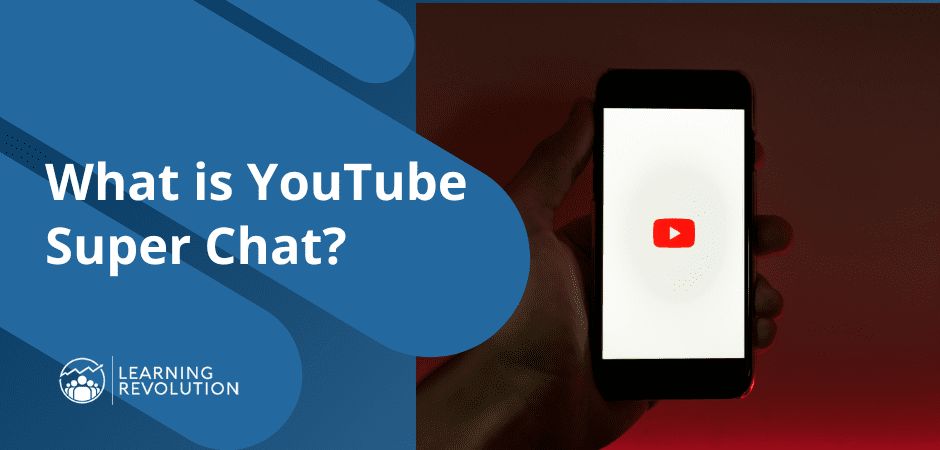

Jeff, I currently use Thrive Suite for my WordPress theme and plugins. What do you think of Thrive Apprentice for a membership site?
Hi, Noel – It has been a while since I looked at it. On my list to review soon and do a full write-up. In general, I think Thrive makes good stuff. (Have used their themes on many sites.) – Jeff