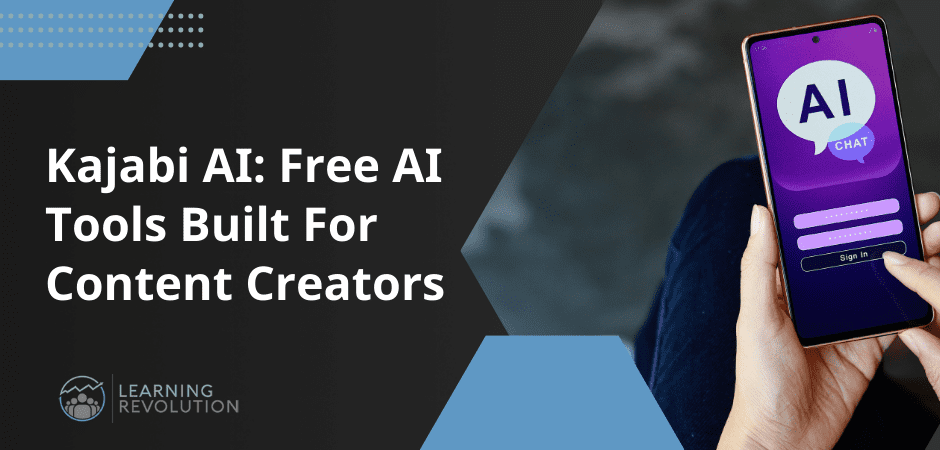
Creating an online course is a great way to monetize your expertise and build a thriving online business that can generate income while you sleep.
But, course creation can be a daunting task. It’s time-consuming to get your online course up and running and there are so many things to do that it can be quite overwhelming at times.
This is a huge stumbling block for most people. They may have the idea for an online course, but they don’t know exactly where to start or the steps to take to create the content that’s required.
Kajabi understands this, which is why the company has created a new resource, Kajabi AI Creator Hub, to help you achieve your objectives in just minutes.
Read the rest of this guide to discover more about Kajabi’s AI content-generating tools and how you can use them to create and sell your online courses and other digital products.
What Is the Kajabi AI Creator Hub?
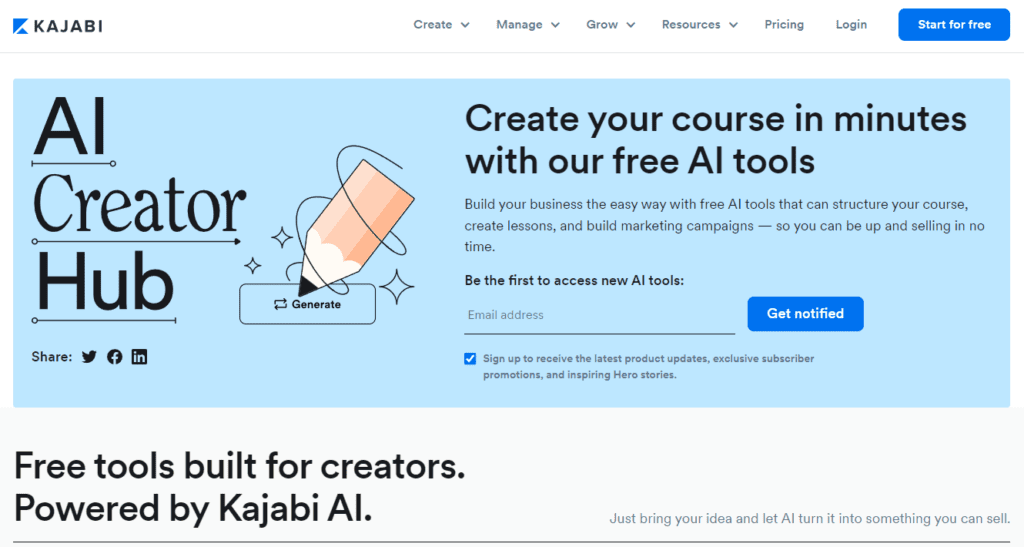
Kajabi’s AI Creator Hub is a suite of tools built for creators and powered by Kajabi AI. It’s a free platform that anyone can use to build out their online course (even those who are not Kajabi subscribers).
The AI tools provide an easy way to generate content for online courses, emails, and sales copy for your business.
Here’s a closer look at the types of content you can create with Kajabi AI:
- Online Course Outline: The structured course outline is extremely helpful when you’re trying to figure out how to come up with lessons and module titles for your online course.
- Lesson Content: Automatically generate lesson content to help your learners expand their knowledge in each of your course areas.
- Landing Page Copy: Entice more people to purchase your course with compelling marketing messages and sales copy generated automatically.
- Sales Email Copy: Kajabi’s AI will create effective copy for your email campaigns to help you attract more customers and make more sales.
- Sales Video Script: If you intend to use pre-recorded video in your marketing, the AI can generate short video scripts that you can record and share.
- Social Media Content: Create content for all major social media platforms, including Facebook, Instagram, LinkedIn, TikTok, and Twitter. The social media content generator comes with additional options to make your content even more unique and engaging, such as “Add more detail”, “Make it funny”, and “Make it inspiring”.
Whether you want to create an online course or digital product, sell coaching or memberships, you’ll be able to create your content and marketing materials much faster with Kajabi’s new AI content-generating tools.
You can find these tools in the AI Creator Hub, which is publicly available and free for anyone to use.
Who is Kajabi’s AI Creator Hub for?
Kajabi’s new AI content tools are for anyone who wants to build online courses and digital content products faster.
This includes:
- Online course creators
- Digital product business owners
- Coaches
- Instructors
- Consultants
- Trainers
- Speakers
- Authors
Benefits of Using the Kajabi AI Creator Hub For Your Online Courses
Outlining your online course takes time. You need to identify what your course is going to be about, and you also need to understand how to break down a complicated topic into a manageable course.
Additionally, you have to create all of the other items that are needed, such as the sales page, emails, and all the stuff that goes along with launching an online course, membership, or coaching program.
There are just so many moving parts to the course creation process that many people feel overwhelmed.
That’s where the power of AI comes in.
There’s been an explosion in AI tools in recent months (who hasn’t heard about ChatGPT or Jasper.AI?) and most tech companies are looking for ways to incorporate AI into their platforms and services. For example, we recently posted about Circle.so and how it’s leveraging AI to better manage communities. Kajabi has done a great job of providing you with the tools you need to streamline your content creation process.
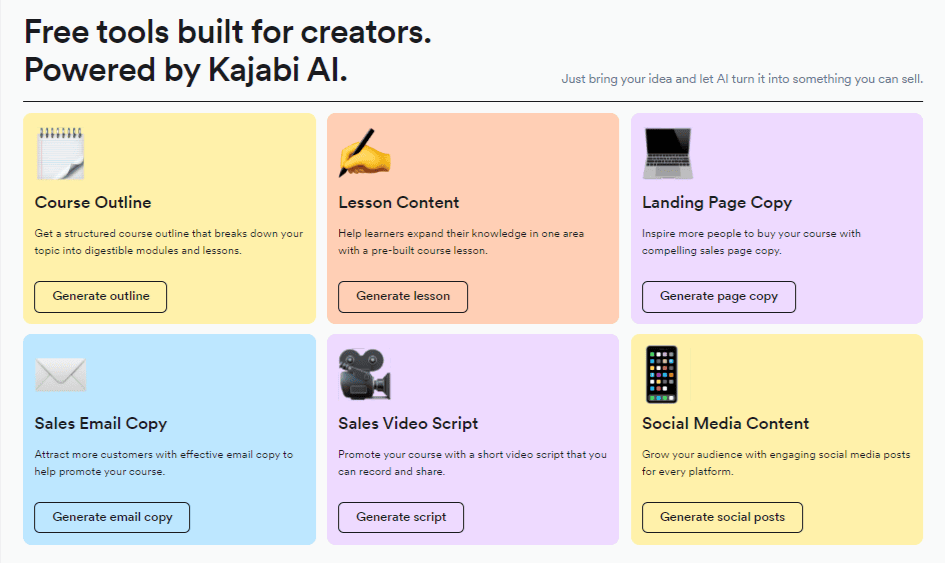
Here are a few prominent benefits of using Kajabi AI:
Improve Productivity
With Kajabi AI technology, creating a winning online course, webinar, or e-book has never been easier. Generating content using Kajabi’s AI tools takes less than a minute and the AI tools will help you spark new ideas, reduce burnout, and improve your proficiency and productivity in all aspects of the work you do.
Speed Up Content Creation
Kajabi’s AI tools will help you skip the lengthy process involved in creating the outline and structure of your online courses, memberships, or coaching programs. All you have to do is input a prompt to instruct the AI what to do (more about that later), and the software will automatically write the copy for you.
Streamline Content Production
When you plug in the overall idea of what you’re looking to create content about, the assistant will generate a draft of the requested content, which you can then fine-tune to your liking. A single prompt can generate a course outline, lessons, email copy, landing page copy, and a video sales script, which allows you to streamline the entire content creation process.
Repurpose Existing Content
Kajabi AI tools not only help you create professional and engaging online courses, but you can also use them to repurpose content and breathe new life into some of your old content formats. For example, you can use the Creator Studio to transform an old online course into marketing materials, or a long video into bite-sized social media posts.
You can also use Kajabi AI in conjunction with other AI tools, such as Google Trends to find the hottest topics among your audience, or Canva’s AI image generator to create stunning visual content for your digital products.
3 Tips to Get the Most From Kajabi AI
1. Write Effective AI Prompts
When using Kajabi’s AI tools to generate content, it’s important to keep in mind that you’re working with a machine, so don’t expect it to think like a human.
You must provide very clear and precise instructions that are relevant to the output you desire.
For example, a writing prompt like “Top 10 side hustles” is okay, but it isn’t specific enough. Instead, you might try a prompt like “Top 10 side hustles for stay-at-home moms with a small child” which would provide a more accurate output.
Kajabi recommends the following formula for writing your prompts:
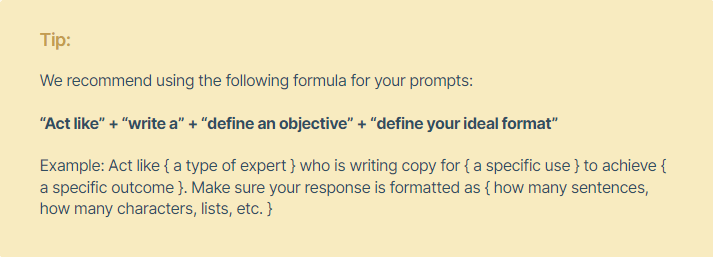
In most cases, inputting even a simple prompt like the one in the first example will generate a good-quality output. But, you can optimize your output by specifying certain things, For instance, when formulating a prompt for the Kajabi AI assistant, you might include things like:
- Relevant contextual or background information
- Specific task(s) or command(s) to be executed
- The goal(s) or purpose(s) of the content
- Desired content format and length
Once your course outline is generated, you can eliminate the things you don’t need and only use the suggested topics that are relevant to your product and audience.
You can then plug each of these into the Lesson Generator to create content for your lessons.
The AI software will provide you with pre-built course lessons to help your learners expand their knowledge in each area. You can use this AI-generated copy to create video or audio lessons.
2. Review and Adapt the Content to Your Voice and Your Learners
Tweak the content. Delete what you don’t need. Add more information that’s relevant to what you’re creating.
The AI Creator Tools help you generate content inspiration to get you started. You can then refine the content to add your brand and voice.
Keep in mind that designing a lesson involves a lot of experience. You as the expert in your field will know what your students need to be able to learn the objective of that lesson – and this is something that changes.
For example, two course creators may have the exact same area of expertise, but when working with different learners with different levels of expertise themselves (e.g .novices that require more hand-holding vs highly knowledgeable/experienced learners), they’ll have to use vastly different prompts when creating content with Kajabi’s AI software.
Either way, this is a really great place for you to start so you don’t have to build your course from scratch.
The same process goes for the landing page copy, email copy, sales video scripts, and social media content.
3. Don’t Use AI to Replace Yourself
It’s clear that using Kajabi’s AI for content creation saves you a lot of time and effort. You can have high-quality, engaging content in just minutes, as opposed to spending hours or even days trying to write the perfect copy yourself.
But, even though you can use AI to build your entire online course, it should never replace you and your knowledge.
Kajabi AI provides you with an initial framework to help you map out the steps involved in creating these different types of content but you still have to use your personality and your knowledge. You must be able to highlight what you bring to the table to teach your students your expertise.
So, make sure you revise the information and only use it as a starting point rather than to create everything for you.
If you can do that, you’ll be able to leverage the full power of Kajabi’s AI technology to streamline many of the tasks involved in content creation, reducing the time required to launch and monetize your digital product.
Kajabi AI Content Assistant
Kajabi’s AI content assistant is a tool that generates a course outline together with the course content inside your Kajabi account.
Unlike the free AI Creator Hub, this tool is only accessible to Kajabi subscribers.
The Content Assistant is a game changer when it comes to creating and marketing online courses. With it, you can build and sell products faster than ever before which means higher productivity and even more revenue for your business.
Create New Content Faster
The benefit of using the AI Content Assistant is that it saves you from having to manually copy and paste the text you generate on the free AI tools into your Kajabi account.
For example, when creating a course lesson, you can’t copy the entire document at once. You have to copy and paste each individual heading and block of text separately. Needless to say, this can be time-consuming.
But, with Kajabi’s AI Content Assistant, all you have to do is create a course title and description, add a thumbnail image and a few more details about your course (such as whether it’s free or paid), and then sit back and watch as the AI content assistant builds the entire course for you.
In just a few minutes, you’ll have an entire course outline containing modules and lessons, as well as additional resources on your chosen topic. You can then fine-tune the content to your liking.
Refresh Old Content
Creating a new course product has never been easier with this time-saving tool. You supply the idea, the AI transforms it into a sellable product.
What’s even more impressive is that you can use the content assistant to update the outlines of any of your existing courses.
Type the course topic into the content assistant within your existing course and you’ll have a complete outline with new models and lessons in just minutes.
This is a simple and easy way to refresh or expand your old course material to keep it relevant and engaging.
Build Sales Funnels
You can also use the AI content assistant to generate a funnel to pre-sell your online course and build your email list.
This tool is built into Kajabi’s course product creation wizard for your ease of use. Simply follow the prompts to create a new online course, landing page, opt-in form, and any other pages you want to include in your funnel.
You’ll also be prompted to add the automation that tags each subscriber to get notified when you launch your course product. And that’s it! Now, whenever someone signs up, everything will happen on autopilot to get them through your funnel.
Important Note: At the time of writing, Kajabi’s AI Content Assistant is only available for creating online courses. If you want to create marketing copy, then you can use the free tools in the AI Creator Hub.
Kajabi AI Creator Hub: The Final Word
The use of AI tools for content creation will continue to increase, and now that you know how Kajabi’s AI Creator Hub works, it’s time to leverage this powerful resource in your business.
This tool can help you monetize your expertise more effectively. Whether or not you’re a Kajabi subscriber, use it for free to create the content you need in minutes.
But, if you’re not yet a Kajabi user, we highly recommend taking advantage of Kajabi’s platform to host your online course, membership, or coaching program. Learn more about Kajabi in this detailed review.
Remember, the AI Creator Hub is for Kajabi so it will be much simpler for you to then build the course, email, or landing page copy into Kajabi’s website or structure.
You’ll also be able to leverage the free AI tools together with AI Content Assistant and the rest of Kajabi’s suite of course creation, marketing, and sales tools.
If you’re ready to boost productivity and spark content inspiration with Kajabi’s AI tools, sign up for a 14-day free trial right now.
FAQs
Kajabi AI allows course creators, coaches, and digital product business owners to plug in the overall idea of what they’re looking to make an online course or digital product about and then provides you with information to create your content.
The content assistant in Kajabi uses AI technology to help you create your online course and marketing content faster. Simply input a prompt to generate text content for your business.
Kajabi’s AI tools are free to use. You can access them via the publicly available Kajabi AI Creator Hub.
Once you’ve generated your content using Kajabi’s AI tools, you can edit it as much as you want either before saving it, or after applying it to Kajabi’s course platform.
Whether you are using the free Kajabi AI tools in the AI Creator Hub or Kajabi’s Content Assistant, it takes less than one minute to generate content for a new course or update an existing one.
Using an AI content generator allows you to build your online course much faster than you would be able to if you did all the research and writing yourself. AI content-generating tools also help you spark new ideas and reduce burnout.
Table of Contents


Related Posts
400+ Unique YouTube Channel Name Ideas For Popular Niches
Crowdcast Review (2024) | Key Features, Pros, & Cons
How to Write a Course Description That Sells