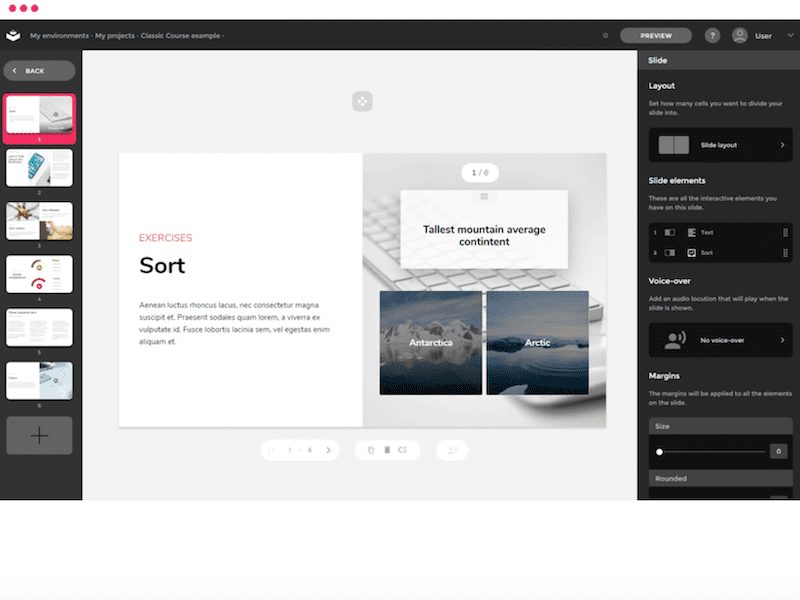
If you’ve ever taken a highly engaging and effective e-learning course, either for your personal or professional development, it’s hard to imagine how much work goes into course development. If you’re a business owner who’s looking to develop online courses, then the single most important consideration is your e-learning authoring tool.
However, with an overwhelming number of tools and software flooding the market in response to the online learning wave, sifting through the options might seem exhausting.
If you:
- Are a business who needs to develop online employee training or courses to sell;
- Have access to e-learning developers or basic to intermediate technological skills;
- Are looking to create high-quality, professional-looking courses with minimal hassle; and
- Would like the ability to assess learners and track user progress…
Then look no further. In this isEazy review we’re going to introduce you to a sophisticated e-learning authoring tool that does the heavy lifting, allowing you to focus on what matters most – creating content your learners will love.
You can try isEazy for free, but if you move to a paid plan, be sure to use the Learning Revolution discount code: PA_0202008_DISCOUNT
IsEazy Features
Regardless of your familiarity with e-learning authoring software, it’s often difficult to pinpoint our own needs, let alone which software can meet them all. As you can guess, not all e-learning tools are created equal. So let’s look at some of the indispensable as well as distinguishing features that isEazy offers, including its:
- Course design and slide templates;
- Editor;
- HTML5 and responsive design;
- Collaboration tools;
- Supported multimedia;
- Quizzes and assessments;
- Interactive exercises and games; and
- Various distribution methods.
Ideally, before beginning your course, you should have a rough sketch of what your course topic, purpose, and method of delivery will be. These factors will heavily weigh in on the course design and slide templates you select.
isEazy divides these templates into two main categories – classic and express courses. For example, are you planning on developing a comprehensive or extensive training program? Then stay the classic route.
But if you’re an edupreneur or a company that would simply like to create microlearning courses – in which content is divided and delivered in bite-sized chunks – then why not take advantage of isEazy’s ready-made express course templates? Each express course has a 10-slide limit to help ensure that you really pare down your content to what matters the most. As such, they’re great for developing how-tos or step-by-step instructionals.
Simply choose from one of isEazy’s professionally-designed slide templates. The range of options is wide enough to adapt to every need.
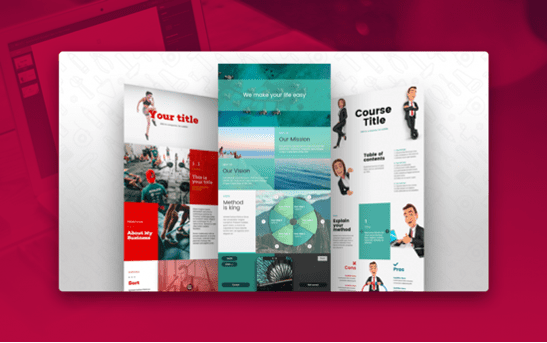
Note that, regardless of what template you choose – classic vs express courses – they’re all compatible with the full spectrum of interactive exercises, assessments, and games that isEazy offers (more on these later).
Once you’ve selected a template, then you’ll need to edit your content. isEazy’s editor – the tool through which you essentially build out the slides in your course – allows you to feel in control of your content. Creating and editing content, moving objects around, and duplicating slides, objects, and projects has never been easier.
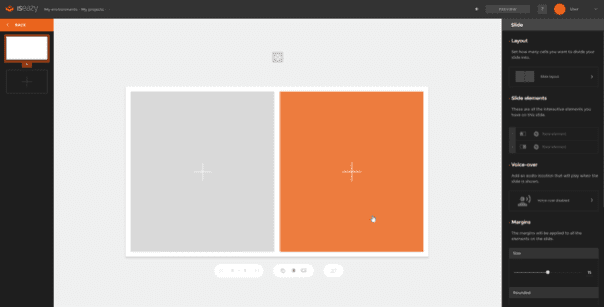
For example, while other industry-standard authoring tools such as Adobe Captivate are designed to execute powerful functions, this often comes at a loss in efficiency. Often, for example, when you need to render a course after making a layout change, you’ll need to preview it. Depending on the length of the course and the nature of your alterations, constantly rendering and re-rendering the project can be a real time suck.
On the other hand, isEazy has a WYSIWYG editor, meaning “What you see is what you get”. Moreover, its preview feature enables you to perform real-time editing. Both these features, combined, ensure that you can watch elements magically rearrange themselves as per your modifications, without losing time and patience from constantly re-rendering just to be sure that your slides look as intended.
Speaking of publishing, isEazy courses are mobile responsive. That is, unlike many authoring tools that only publish courses for desktop, isEazy rides the wave of the future by allowing its courses to be seamlessly viewed on desktop, mobile, and tablet. Similarly, because isEazy courses are published in HTML5, you won’t have to depend on obsolete web technology like Flash (which is being permanently discontinued in 2021!).
IsEazy further differentiates itself from big names like Adobe Captivate and iSpring Suite by offering a cloud-based work environment that facilitates collaboration. These collaboration tools are especially handy for mid-to-large sized businesses that have an L&D department or need to develop employee training among a team. As such, this feature can be unlocked from isEazy’s top-tier “business” plan.
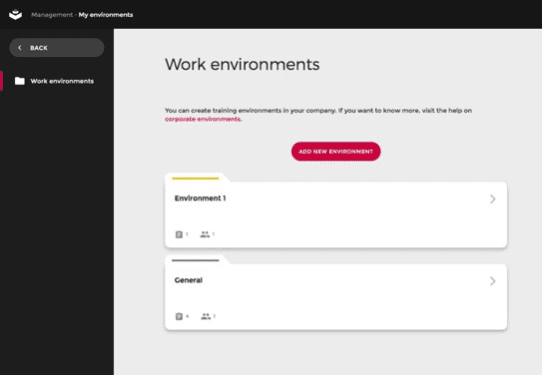
Moreover, any e-learning authoring tool worth its salt supports a wide range of multimedia. As such, you can incorporate the following content formats into your courses to cater to every learning style (e.g., visual, auditory, and verbal). isEazy supports:
- Text;
- Images;
- Video;
- Audio;
- Charts; and
- (Animated) infographics.
Therefore, the sky’s the limit – you have the flexibility to deliver your training program in whatever format you require.
That being said, it’s not enough to simply use audio, video, and images. To maximize knowledge retention, your trainees will need to be fully engaged and immersed in the materials. In other words, you’ll need an authoring tool that can put the “active” in interactive. Fortunately, isEazy places a lot of options at your feet. Be they interactive games, exercises, or quizzes, the process for incorporating interactivity in your courses is remarkably quick and painless.
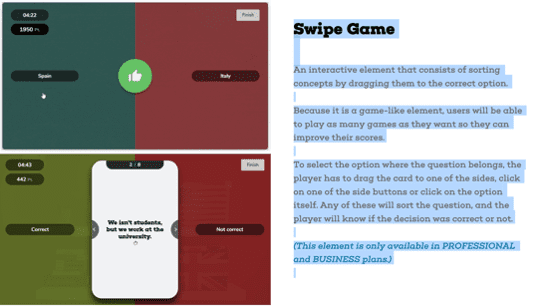
For example, you have flash cards which flip over when clicked to reveal more information. This interaction is a great pedagogical tool that provides learners with the opportunity to reflect on the content and weigh their predictions against the revealed text. In that way, these cards function as mini knowledge checks.
In addition, isEazy also provides a native gallery interaction that displays a series of images with accompanying text to outline a step-by-step process. So, if you’re providing step-by-step instructions in say, a microlearning course, then feel free to cast a wide net over your trainees’ learning styles by augmenting each step with relevant text and images.
Hotspot interactions also work in a similar click-to-reveal fashion as the cards and gallery items. They transform any part of the slide into a hotspot that reveals more relevant information upon being clicked. For example, let’s say you’re doing a course on kitchen safety. Your slide can contain an image of a kitchen with hotspots on the sink, dishwasher, and oven-top to describe what each station is used for. This is another effective “knowledge check” type activity.

isEazy’s linked scenes feature allows you to hop from scene-to-scene to simulate various exercises and role-play scenarios. Therefore, it makes for a more immersive and thus maximally-engaging learning environment. Such native tools for virtual reality simulations/scenes are invaluable yet rare in even the most expensive and prominent authoring tools like Lectora. But isEazy delivers value at an affordable rate.
Moreover, to gauge your learners’ knowledge retention and comprehension, there are a variety of interactive quizzes and exercises you can complete. These include multiple choice type questions, as well as sorting, fill-in-the-blank,and ABC-type test questions. With this feature, your learners can gauge their level of understanding while progressing and calibrating accordingly.
Not only can you can you set each test to allow single or multiple attempts, but you can work with a question bank that randomizes the questions to discourage cheating amongst users. This is particularly handy for learners who’re training in a synchronous or blended learning environment, where students might be able to directly contact each other.
As a matter of fact, quizzes and exercises stimulate the competitive spirit within. As such, games (available with the Professional plan and above) are similarly effective at engaging a learner audience and deeply instilling knowledge. You’ll be hard-pressed to find an authoring tool with native game-playing tools as found with isEazy.
For example, isEazy users can play three different games, the alphabet game, wherein the user receives a description or definition of a word, as well as the initial letter it begins with. They are then expected to enter the name of the described word, as show below:

You also have the option of introducing learners to both the swipe game, wherein users race against the timer while sorting cards into two separate categories. And finally, there’s the trivia game, where you’re expected to answer categorized questions until you successfully complete each category.
isEazy is clearly committed to providing value. While leading authoring tools like Lectora, Captivate, or iSpring Suite require you to develop these types of games, isEazy provides them right out of the box! In addition to interactive games, if you’re simply looking to supplement your course content additional information/further resources, you can directly embed them or upload them for download.
You can try isEazy for free, but if you move to a paid plan, be sure to use the Learning Revolution discount code: PA_0202008_DISCOUNT
To LMS or not to LMS
At this point in your journey, you should be ready to publish your course. With isEazy, the process is as simple as selecting your distribution method. IsEazy provides the following publishing options:
- SCORM
- Intranet/web
- Direct link
In short, if you have a learning management system (LMS), then isEazy can nicely package your content into a SCORM file. In this format, your LMS will be able to effortlessly distribute your content to a wide user base. SCORM is your safest bet for LMS compatibility; it’s the most widely-used publish format!
But if student tracking and user-management simply aren’t part of your training needs, then you can always host your course on a web server like SharePoint. This option makes sense when your courses are fully self-paced and of a more “hands-off” instructional nature. Thus, unlike with LMSes, where users are identified for progress and activity tracking, web servers imply relative user anonymity.
An alternative to web servers is distributing your training via a direct link. Again, this assumes a hands-off training approach wherein users are anonymous and there is no progress/activity tracking. But the plus side of such a simple and quick method is that there’s no technological fuss with servers or even user registration. isEazy hosts your online courses to sell on its own web servers for you!
Note that, isEazy will be rolling out a cloud-based publishing option very soon!
isEazy Pricing
There are a ton of powerful authoring tools on the market, and with industry-leading names like Articulate Storyline, Adobe Captivate, or Lectora, it’s easy for high-value options like isEazy to get eclipsed or drowned out.
But, depending on the pricing plan you choose, isEazy delivers an unparalleled amount of value for its relatively cheap fees. isEazy’s pricing plans are shown below:
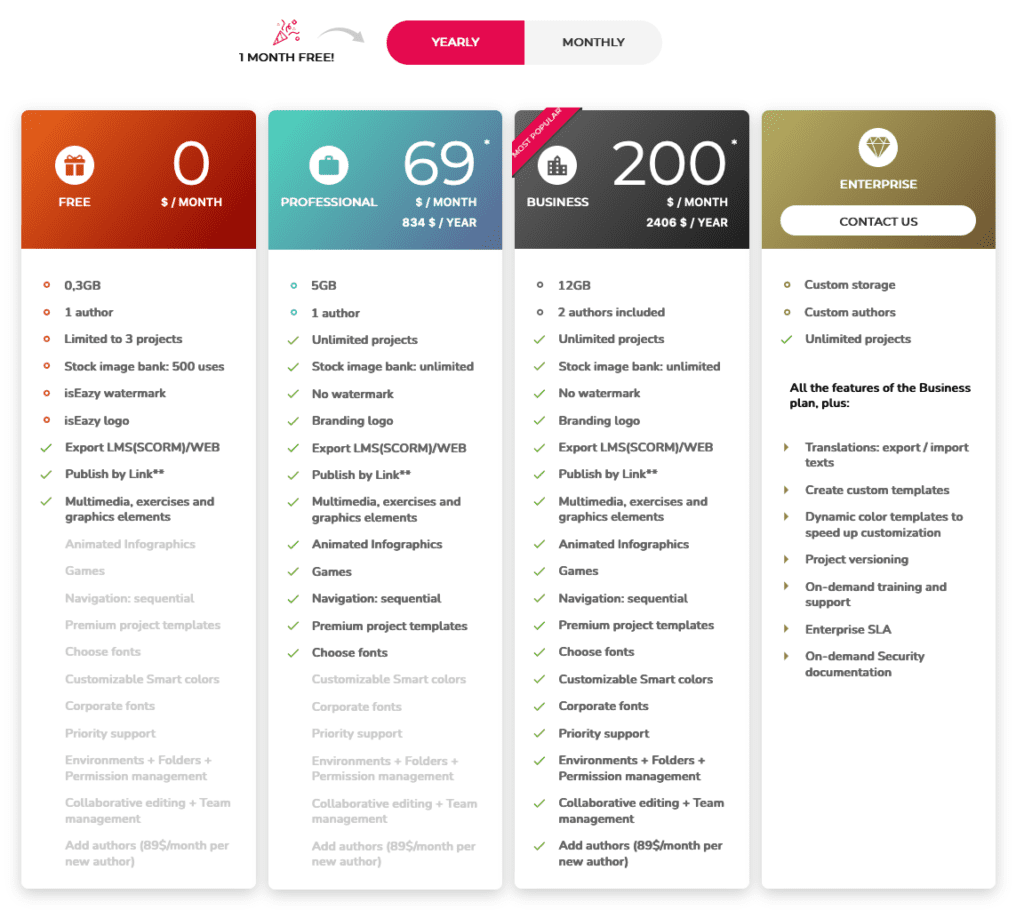
The free plan is absolutely free (no credit card required). However, as with all the plans, there are limits to the number of course authors, storage space, and number of projects you can create. The isEazy watermark is also embedded in every course. If you simply want to get started creating a basic-level interactivity course, and you’re not worried about personal branding, then you have nothing to lose here. Mainly, though, it is a way to try out the system.
If you’re an edupreneur, company, or training center that is seriously looking to develop and/or monetize your training, then it really comes down to the professional and business plans.
The professional plan is great if you’re an entrepreneur or small business. You’re given much more storage space and can roll out any number of courses/projects at no extra charge. This plan will also allow you to customize your training with your company branding, including your logo and fonts – and you get rid of the isEazy watermark. You also have access to all of the regular and more sophisticated features we covered in this course, including games, premium project templates, unlimited stock photos, and sequential navigation.
But of course, if you need way more space than the 5gb allotted in the professional plan, or would like to develop a course with two instead of one author/admin, then the business plan offers everything you need – 12gb storage space and two course authors.
Beyond this, if you’re looking for course development tools to augment high-level business functions and processes, then you won’t be disappointed! The business plan grants access to collaboration and team management tools, as well as the ability to add authors, as needed. These unique enhancements enable mid-to-large sized organizations to coordinate and complete high to low-level processes more efficiently.
Regardless of whether your goal is to just play around or deliver online training to a large team, why not get started with the basic plan, credit-card and commitment-free? You can always upgrade as needed – and when you do, be sure to use the Learning Revolution discount code: PA_0202008_DISCOUNT.
By Sydney Mansaray for Learning Revolution
Table of Contents
Related Posts
5 Best Camtasia Alternatives for Creating Online Courses 2023
The 5 Essential Steps to Authoring Your Online Course (Case Study)
Easily Publish and Sell Online Courses – An Interview with Pathwright’s Paul Johnson