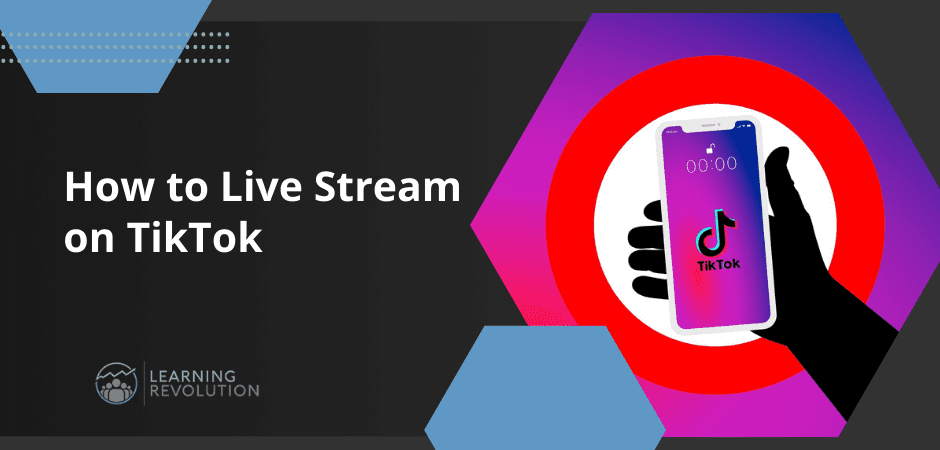
Most of us had never even heard of TikTok 5 to 10 years ago. Now, it’s hard to imagine a world without it. TikTok is now the 6th most popular social media platform in the world. It has revolutionized the world of social media and has even influenced other social media platforms.
Social media is one of the most effective ways to market your online course. Given the popularity of TikTok, making the most of this platform can do wonders for your business.
Most of us understand the feature on TikTok that allows you to post and consume short videos. Fewer know about the live streaming feature, which is a powerful and effective way to connect with your audience and promote your expertise-based business and content.
If you are considering live streaming, you have come to the right place.
Keep reading to find out how to live stream on TikTok, its benefits, and tips and tricks you can use to make the most of your streams.
What is TikTok Live?
Live streaming is popular on many social media sites. For example, there are live streaming services on Facebook, YouTube, Instagram, and more.
Now, TikTok has joined the party and is allowing you to use TikTok as a platform for live streaming.
TikTok Live operates very similarly to other social media platforms’ live streaming features. Essentially, it is a feature on TikTok that allows you to stream your content live and interact with others in real time.
Live streaming is a fun alternative to posting videos that allows you to interact more directly with your audience.
TikTok Live allows you to limit access to your live stream to your followers or make your live stream accessible to the general public.
Step-by-step Guide on How to Live Stream on TikTok
TikTok Live has some limitations on who can stream live. Therefore, the first thing you need to do if you want to live stream is check that you can.
The first requirement to stream live on TikTok is having at least 1000 followers. If you have less than 1000 followers, however, there is a hack you can use to get around this requirement (more on this later).
The second requirement is that you have to be at least 16 years old to launch the live stream.
Third, if you want to send or receive gifts during your live stream, you have to be at least 18 years old.
If you meet these requirements, follow these steps to live stream on TikTok
Step 1
Open your TikTok App.
You should find a little + at the bottom of your screen. Click on this to open your camera (as you would if you were going to make a new TikTok).
Step 2
You should now have a menu at the bottom of your screen. Scroll through this menu until you find the “LIVE” option and tap on it.
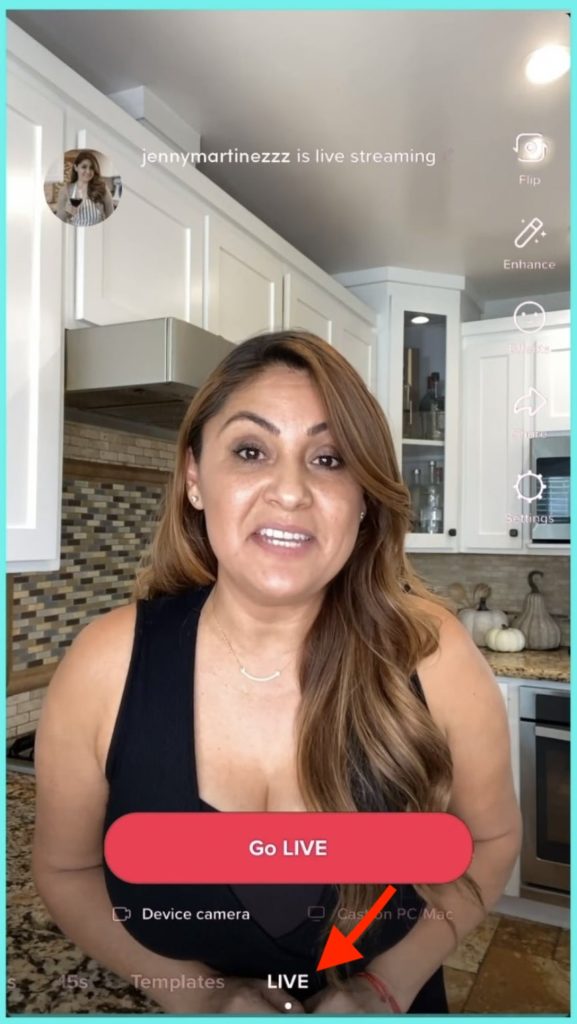
Step 3
The next step is to choose a title and cover picture.
To choose a title, tap on the part of the screen that says “Add a title”.
Think of a title that works well and type that out. Remember to keep it short (your title cannot have more than 30 characters).
To the left of your title, you will see that your Live has a cover photo. The default cover photo is your profile photo. If you think this will work best for your LIVE, then just leave it.
If you want to choose a new photo specifically for your LIVE, tap on the word “Change” that will be on your photo and select the image you want from your gallery.
Step 4
Now you can add the finishing touches to your TikTok Live before actually going live.
You will see the option to add a topic and/or allow your audience to support a nonprofit under your title and cover picture.
On the right side of the screen, you will find a menu that will allow you to make some modifications. These include the option to flip the camera, add effects, and enhance the video.

You are also given the option to share your Live on other platforms and messaging services like WhatsApp, Snapchat, Facebook, and more by clicking on the share arrow in the menu.
Lastly, the settings option allows you to apply comment filters or allow gifts if you wish to do so.
Step 5
After you are happy with everything, it is time to go live!
You should see a big red button on your screen with “Go LIVE” written on it. Tap this button and your LIVE should begin after a three-second countdown.
Sometimes, you will not be able to see the “Go LIVE” button. If this is the case, double-check that you have met all the requirements to go live on TikTok.
If you have and you still are not given the option to go live, this means that there are too many TikTok Lives happening at the moment.
Unfortunately, you will have to wait until fewer Lives are happening. Usually, this only takes a few minutes!
How to Live Stream on TikTok if You Have Less Than 1,000 Followers
Technically, if you have less than a thousand followers on TikTok, you have not met one of the requirements of live streaming. However, as mentioned before, there is a hack to get around this requirement.
- The first step is to go to your profile and tap on the hamburger menu in the top right-hand corner of the screen.
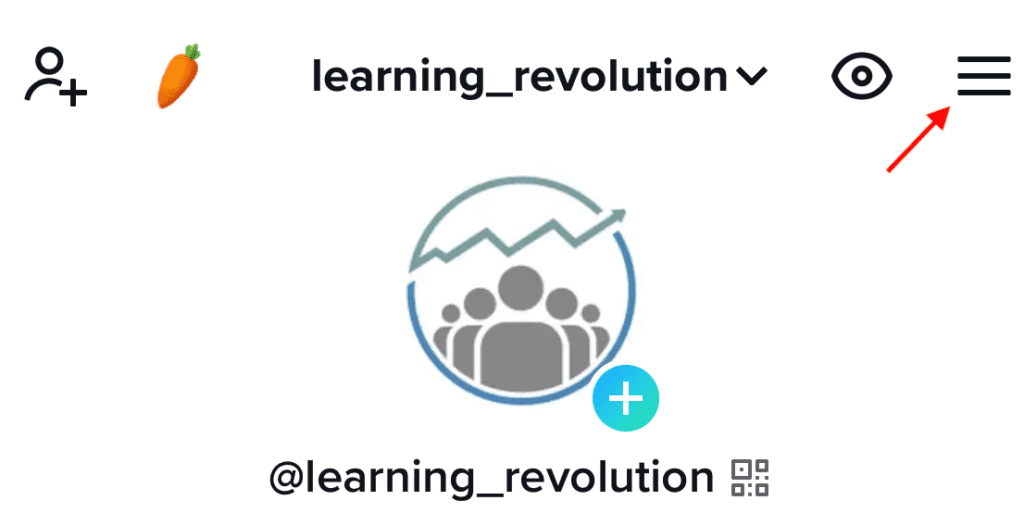
- Go to “Settings and privacy”
- Once you are in your settings, tap on the option to “Report a problem.”
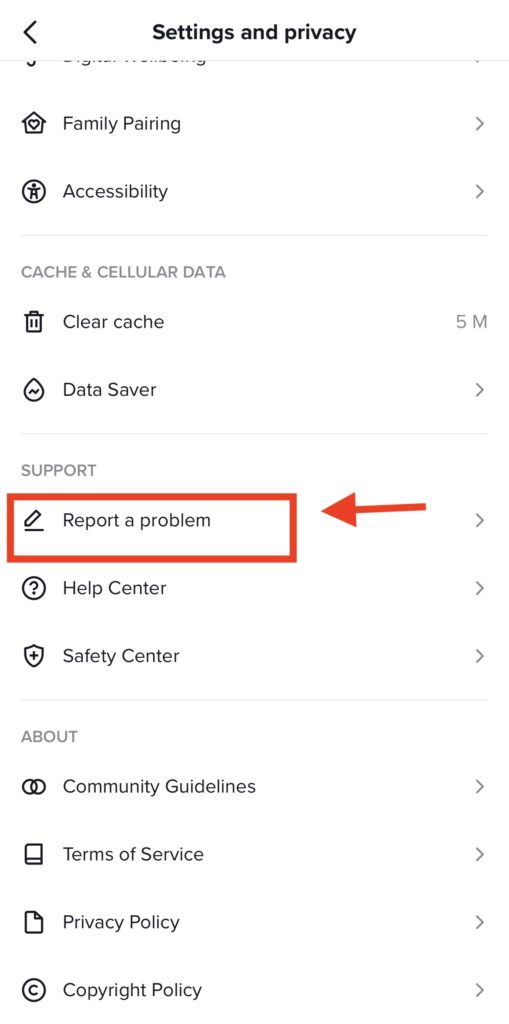
- Go to “LIVE”
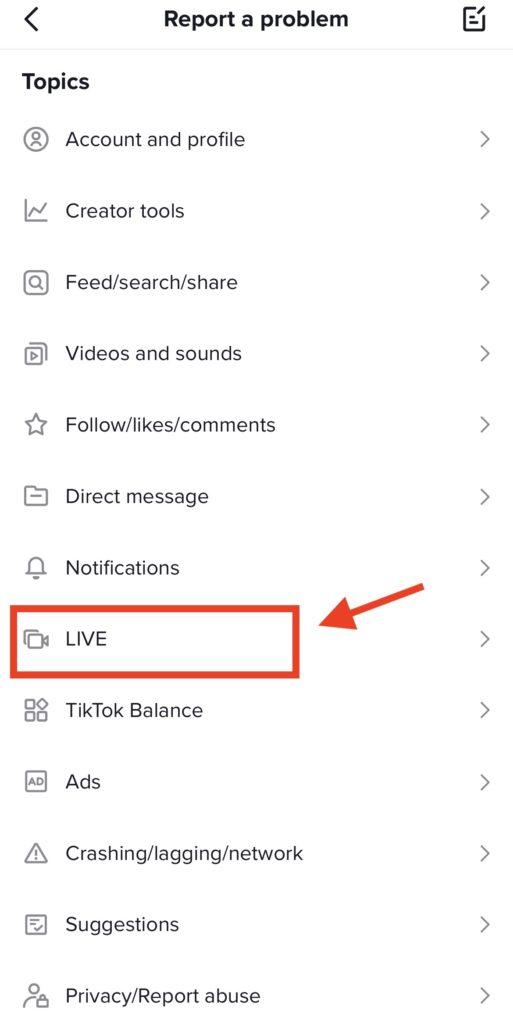
- Then, tap on “I can’t start a LIVE.” This will give you the option to select whether or not your problem was resolved.
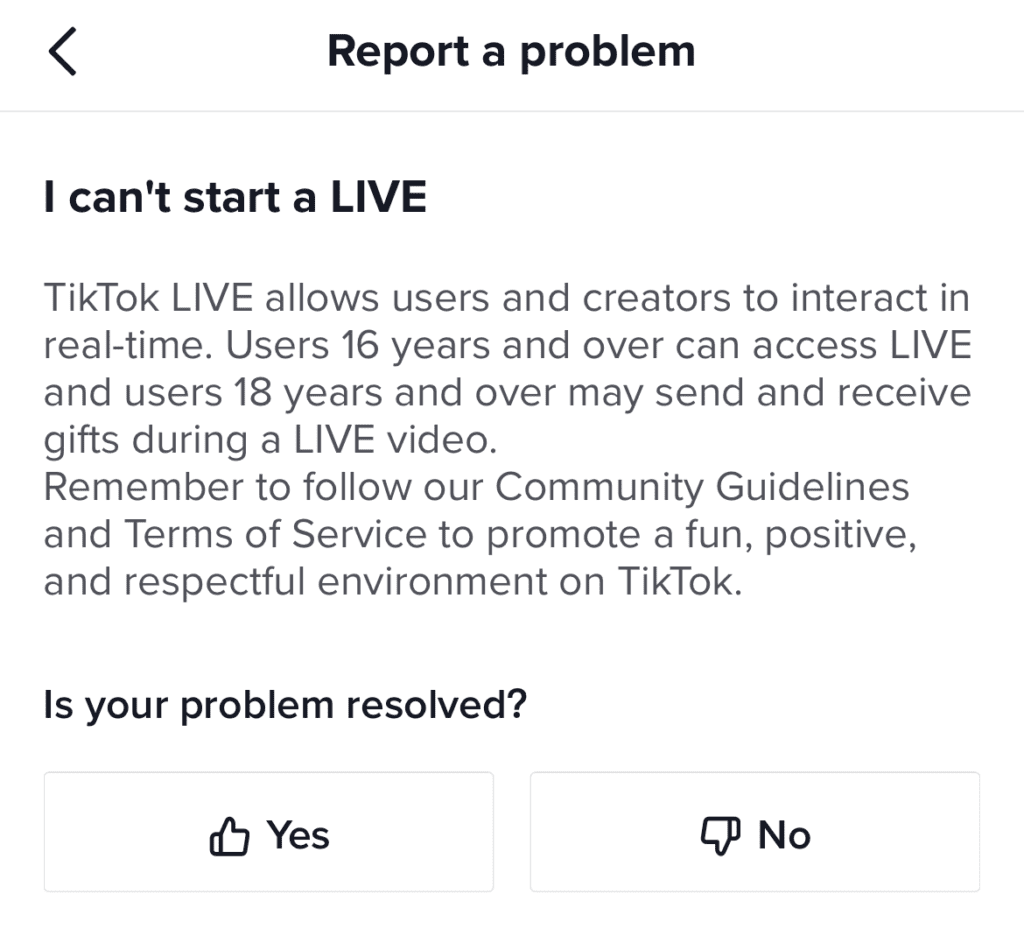
- Select “No,” and then tap on “Need more help.”
- This will allow you to type in some feedback. Here you can type something like “Hi TikTok, my followers and I would like to interact on LIVE but I can’t access it. Would it be possible to enable it please?”
- After you have done so, TikTok should respond in 24 – 72 hours.
Note that this hack doesn’t always work but it might be worth trying. Otherwise, keep trying to grow your TikTok flowers until you reach 1,000.
Why Should You Live Stream on TikTok?
Going live on TikTok can help you connect with your followers and promote your course. Here are the ways it can benefit you.
Helps You Connect with Your Audience
TikTok LIVE helps you cultivate and develop strong relationships with your audience.
There is no real substitute for interacting with someone in real time. Doing so shows your audience that you are a real person and allows you to have more meaningful interactions with them.
You can get to know them on a more personal level, chat with them in real-time, and have meaningful conversations. You can also use TikTok LIVE to help followers better understand what they will learn in your course and how it can benefit them.
Ultimately, live streaming helps you connect on a deeper level than you would through normal videos. This allows you to build trust and develop stronger bonds between you and your audience.
Allows You to Answer Questions in Real Time
Traditional TikTok Videos allow you to reach your audience and interact with them in the comments sections. However, this is not in real-time, and you can only respond to their comments with other written comments.
Therefore, TikTok videos are not the best way for course creators to answer their audience’s questions. They make it difficult to explain complicated things clearly and ensure that their explanations are understood.
With TikTok LIVE, you can see your audience’s questions and comments in real-time and respond to them directly during the live stream. You can see if they understand your response or need further elaboration and or clarification.
It is a great way to ensure that your audience has a strong grasp of what you are trying to teach them. You can clear up any misunderstandings and get feedback on what you are doing right and what areas need improvement.
6 Tips to Make the Most of Your Live Streams
Now that you know exactly how to live stream on TikTok, you can up your game with these tips.
Plan Ahead of Time
Although live streams are more casual than pre-recorded content, we recommend that you still plan out what you are going to say ahead of time. This will ensure that you don’t get sidetracked and that you cover everything you want to during the LIVE without forgetting any important content.
By planning your LIVE in advance, you can ensure that your session has some direction and that everything goes smoothly.
Stay Away from Scripts
While you want to be prepared for your TikTok LIVE, it’s generally a good idea to stay away from strict scripts. Scripts should be used for videos that you will post on TikTok, not for live streaming.
The whole point of live streaming is to provide your audience with more authentic, organic content than videos filmed ahead of time.
If you read off a script, your LIVE will come across as forced and inauthentic. It also makes it difficult to respond to questions and adapt your session to the needs, questions, and interests of your audience.
Internet Connection
No matter how good your internet connection usually is, it is always a good idea to check it before going live.
There is nothing more frustrating than having a poor internet connection during a live stream. It can decrease the quality of the audio and/or visual of your LIVE, which comes across as unprofessional.
Moreover, a weak internet connection can cause disruptions and glitches during your stream, which makes it difficult to deliver quality and impactful content. You don’t want to waste precious time reconnecting to the LIVE or re-explaining things to your audience.
If the connection is poor, your audience will also get frustrated and some may choose to stop watching.
Lighting and Sound
Although TikTok LIVES are generally more casual than pre-recorded video content, you still want things to look professional.
Bad lighting and background noise can be distracting for your audience and can make it difficult for them to follow what is happening.
The visual aspect of a LIVE is important to keep your audience interested and engaged, and should not be overlooked. Make sure you have good lighting and use any lighting tools you would for any other visual content before you go live.
The audio is equally, if not more, important. Your followers need to be able to follow what you are saying.
You should not be competing with background noise. Make sure that you are in a quiet space before you go live.
Length of LIVE
There is no time limit to TikTok LIVE, but it is generally advised to keep your live streams below 30 minutes.
TikTok likes to keep things on the shorter side and attracts users who are not looking for lengthy content. You want to encourage users to stick around and stay until the end of the live stream so that they can hear everything you have to say.
On the other hand, you don’t want your LIVE to be too short to adequately cover all the content you want to go through. A good rule of thumb is to keep your live sessions between 20 and 30 minutes.
Choosing the Right Time Slot to go Live
For your LIVE to get as many viewers as possible, you should aim to go live when most of your users are online.
There is a lot of information out there about when is the best time to go live. However, the best available resource you should use to govern when you go online is the behavior of your followers.
TikTok analytics has a section dedicated to your follower’s activity and will tell you when most of them are active.
Try and plan your live streams during the time slots your followers are most active to access a wide audience and boost engagement.
Final Thoughts
TikTok is more than just a fun app you can use to entertain yourself. It is a powerful tool that, when used right, can do wonders for your business.
If you are a course creator, chances are you are considering using TikTok to reach your audience, if you are not doing so already. Social media is one of the best ways to grow your course business, and making the most of it is essential to your success.
So, start using TikTok LIVE to connect better with your audience. Live streams are an excellent way to engage with students and prospects alike and can encourage more people to sign up for your courses.
Table of Contents

Related Posts
400+ Unique YouTube Channel Name Ideas For Popular Niches
Crowdcast Review (2024) | Key Features, Pros, & Cons
How to Write a Course Description That Sells