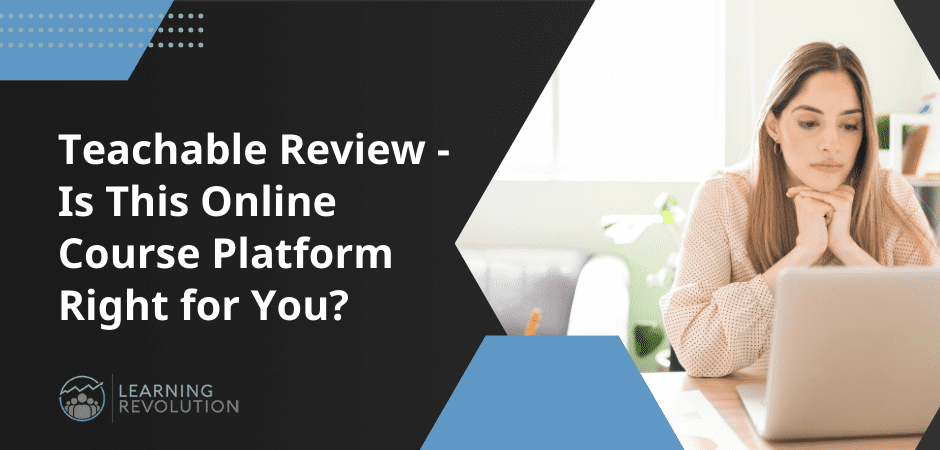
Online learning is the future of education. Since its inception, the global online learning industry has grown by over 900%, according to a recent stat from Guru99.
As more and more people flock to the internet to experience the benefits of e-learning, some platforms are emerging as leaders in the online learning industry.
Teachable is one such platform. It’s an all-in-one learning management system (LMS) used by entrepreneurs to create, promote, and sell their online courses.
It’s perfect for authors, coaches, instructors, consultants, and anyone else who wants to make money from their knowledge and experience through course creation, coaching, and memberships.
Read the rest of this Teachable review where we’ll dive deep into the features, functionality, pros and cons, pricing, support, and alternatives of this popular software.
By the end of this article, you’ll know whether Teachable is the right online course solution for you.
And if you want to see how Teachable measures up, learn more about other top picks for best online course platforms.
Who is Teachable Good For?
Teachable is perfect for edupreneurs, by which we mean:
- Consultants: You can use Teachable to reach clients from all over the world without having to commit massive resources to your marketing campaigns.
- Coaches: If coaching is the main business model for your knowledge business, then Teachable is a great way for you to charge for and deliver your services to a global audience through integrations like Zoom and the Calendly scheduling app. Learn more about Teachable coaching here.
- Speakers: This powerful, no-code software lets you package your skills and talents to share what you know with the world at the click of a button.
- Authors: Teachable has built-in marketing and sales tools for authors to build and scale their knowledge-based business without increasing marketing costs.
- Trainers: Use Teachable to get your services in front of your target audience without having to learn to code or deal with any technical nitty-gritty.
The simple, yet powerful software has an intuitive page editor that simplifies the process of building stunning, full-featured course websites even if you have limited tech knowledge.
As an educator, you’ll be able to build a thriving expertise-based business and get your message across to your audience thanks to powerful features that are available to users of all budgets.
Key Teachable Features
1. Teachable Is Easy to Use
Teachable prides itself on being one of the simplest ways for beginners to start making money online.
It has a simple process designed to help you create your first course.
Follow the prompts to create your curriculum, build your home page and course pages, set up a sales funnel, and start getting paid for your expertise.
The course software has an intuitive user interface with a straightforward admin panel that makes course creation a breeze compared to a platform like Kajabi.
Even if you’ve never built an online course or website before, you’ll find the dashboard relatively easy to navigate. All the features you need are at your fingertips, and you can follow the prompts to create your digital product.
For example, when creating a Teachable course, you’ll be prompted to name your educational offering, add your course material, set up your brand, build a landing page, customize your domain, and set up payments.
You can create other types of products, too, including coaching sessions and digital downloads.
Digital downloads are the simplest way to sell your knowledge. You can create an instant revenue stream by signing up on Teachable for free.
You can sell just about anything, on any topic, including
- Podcasts
- e-books
- How-to guides
- Music and audio
- Customizable templates
- Spreadsheets
…and much more.
If you offer coaching services online (or want to) you can use Teachable Coaching to streamline your business. For example, you can add an intake form that requires approval and then configure your coaching services as a subscription product.
This way, you can monetize your expertise and start receiving income right away, without having to wait until you create an online course.
You can alsocreate bundles if you want to sell any combination of the products mentioned above at a single price.
2. Customizable Templates and Design
Teachable has a range of premade templates and themes to help you create courses, coaching/consulting landing pages, and course websites.
You can build a fully functional site in minutes since you won’t be starting from scratch.
Simply pick a template that is relevant to your needs and use the online course creator to customize it with your own text, images, videos, etc. Add a custom logo, thumbnail, and favicon, and your online course is ready to go.
You can build any type of page, including:
- Homepages
- Landing pages
- Sales pages
- Lesson pages
- Check out pages
- Thank you pages
… and whatever else you need to package and sell your course.
No coding knowledge or experience is required, but if you are tech-savvy, you can get even greater control over the appearance of your course website by using the advanced features on the platform.
3. Intuitive Drag and Drop Editor
Teachable has a drag-and-drop editor that is powerful yet simple to use. All you have to do is point-and-click on any element that you want to change. Choose from the available customization options to create a page that’s aligned with your brand.
You can add pages, lectures, sections, quizzes, FAQs, and comments in one click using the rich text editor. You’ll also find tools to embed images, videos, audio files, and other types of media.
The simplicity of this editor makes it ideal for beginner users who have never created an online course or built a website before.
4. Built-in Marketing and Sales Tools
The Teachable platform comes with a range of built-in tools for promoting your online course and accepting global payments. This saves you from having to pay for additional subscriptions for third-party tools.
Here’s a quick look at the sales and marketing features you get when you sign-up for Teachable:
- Custom Landing Pages: Create landing pages for each of your online courses to help increase sales. You can even add testimonials and guarantees to your sales pages.
- Email Marketing: Send custom emails to your learners using pre-designed templates that are fully customizable to match your brand.
- Discounts and Coupons: Incentivize more people to sign up for your online course by offering discounts and coupons. You can generate these on your dashboard and share them across various channels, such as social media, email, blogs, forums, etc.
- Integrated Payment Processing: Collect global payments from your learners with integrated payment processing tools. These are available on all plans from the Free plan to the Business plan.
- Affiliate and Referral Marketing: Referral marketing is available on all plans, but affiliate marketing is only available on the Business plan.
This last feature is one that you’ll appreciate if you plan to have other people promote your digital product on your behalf.
You can set up affiliate marketing networks by adding affiliates and setting commission percentages for each course they promote. Your affiliates will have access to a dashboard where they can view program information, download affiliate links, and keep tabs on their commissions and sales.
5. Building an Online Educational Portal With Teachable
Teachable has features that simplify the process of building an educational website. From landing pages and lesson pages to sales pages, checkout pages, and more – everything is a breeze thanks to pre-made templates.
Simply browse through the offerings and choose the most appropriate template for your educational offering.
Here’s an example of a simple template that you might use for your own online school:
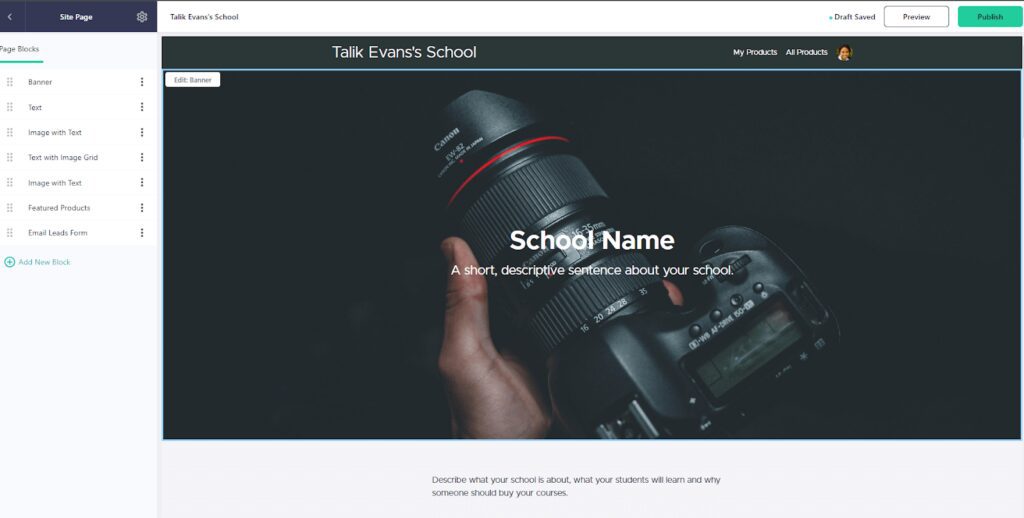
You can customize it by using the drag-and-drop editor to change images, colors, fonts, and styles to match your preferences.
Add your logo and thumbnail to make it easier for your target audience to recognize your online course.
Teachable allows you to create multiple learning portals on your account and you can hold different user roles for each website you create.
User roles include:
- Owner: The course owner can manage users, send emails, customize the learning website, view reports and payouts, etc.
- Author: Authors can create and manage courses on your Teachable account. This is a great feature for creators who collaborate with a team or other instructors. You can even set it so that they receive a share of the course sales.
- Learner: Learners get access to view and download content. They can also communicate with you and each other according to settings determined by you.
- Affiliate: Affiliates get commissions from any online course sales that result from their recommendation. There are tools to track, monitor, and communicate with your affiliates.
You can access everything from a centralized dashboard. The platform makes all the core features available to you from one convenient place, including the integrated website, drag-and-drop website builder, custom domain connection, direct integrations, and advanced theme customization.
Note that only the website builder is available on the free plan. All other features mentioned above are available on higher-tier plans.
6. Teachable Provides a Robust Instructor Experience
Teachable offers a range of tools to support instructors in building and selling online courses.
You get email support, private communities, live chat, live group coaching, and even a dedicated customer success manager on the Business plan.
It’s beyond the scope of this article to dive into all the ways Teachable supports instructors in helping them create successful courses. But, here’s a quick look at some of the most prominent features that course creators will appreciate.
Teachable:hq
Teachable:hq helps you grow your online business with help from your peers. You’ll benefit from this feature whether you are a new, growing, or established creator with a thriving business.
Your membership allows you access to an exclusive community of like-minded creators with whom you can trade strategies and share ideas.
Join over 100K creators who’ve sold billions of dollars worth of courses and coaching. Here you can network, mastermind, converse, and build your credibility in one place (or just hang out, we don’t judge).
Events
Sign-up to receive email notifications whenever there’s an event hosted by Teachable to help creators grow and scale their course businesses.
These events are generally free and open to everyone, but as a Teachable member, you are eligible for extra bonuses.
Examples of events include:
- Live events
- Workshops
- Interactive challenges
- Virtual events
- Q&As
- Launch Accelerator Program
The Launch Accelerator Challenge, in particular, is a feature that you’ll absolutely love if you are a beginner to the online course creation scene.
The exclusive program helps you launch your course in under 30 days and provides you with all the guidance, resources, and tools you need to start selling courses online.
And, for the aspiring speakers among us, if you want to speak at one of the platform’s events, simply fill out a form on the website and the support team will be in touch to help you make arrangements.
Weekly Deep Dive Podcasts
According to Teachable, everything is, well, teachable. The platform offers weekly podcasts that give you insight into the minds and processes of your favorite creators.
The webinars are hosted by Jaleigh Jullilove and uncover real stories behind the successes and failures of Teachable’s biggest creators.
As a member, you’ll learn best practices from people who are actually making real money as online creators.
7. Learner Experience
According to Statista, quality of instruction and learner support are among the main concerns when it comes to online learning. You need a platform that helps you manage learners in an effective way.
Teachable helps you out by providing you with tools to create an exceptional learner experience and boost student engagement.
Here’s what you get:
- Quizzes: You can create simple, multiple-choice quizzes to help you determine if your learners are understanding your lessons. If your quiz is to be graded, learners will be able to view the scores in the reporting area on their dashboard.
- Comments: The platform allows you and your learners to leave comments on each lecture or lesson. You can choose whether or not to moderate comments to approve them before publishing.
- Notifications: You can set it so that you are notified whenever a new user signs up, leaves a comment, or cancels a subscription.
- Certificate of Completion: Teachable allows you to provide certificates upon completion of your online course. This feature is available on the “Professional” and higher-tier plans.
- Mobile-Friendly: Teachable courses are mobile-friendly, which means learners can access the lessons from any device. However, it’s recommended to conduct course administration from larger devices, such as laptops or desktops to get the best experience.
- Private Community: On all paid, you can build an online community for your learners alongside your online courses, coaching products, and digital downloads.
- Membership Site: Launch and manage a profitable membership site with recurring revenue streams and personalized content for learners.
8. Reporting and Analytics
Creating and selling your course is one thing. But, if you can’t track your results, then you can’t improve.
Teachable understands this, which is why the platform provides robust tracking and reporting features that let you gain valuable insights into your learning business, including:
- Enrollments
- Learner progress (e.g. videos watched, quizzes taken, etc.)
- Course completion data
- Payments
- Subscription renewals/cancellations
The image below shows an example of the analytics dashboard and some of the metrics that are available to you:
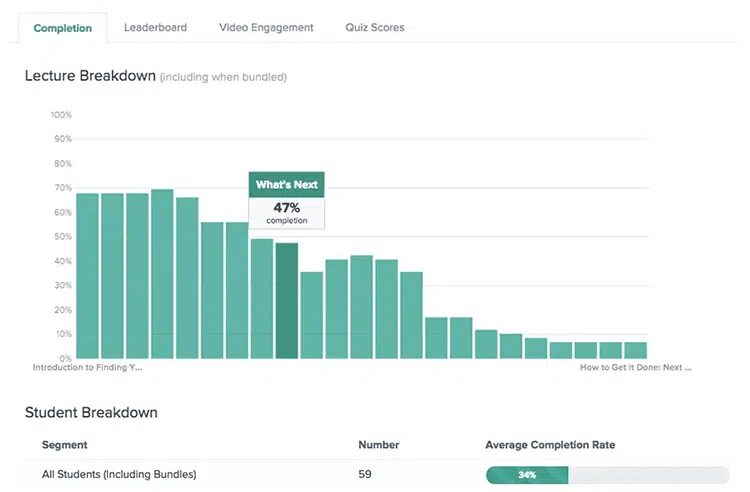
With Teachable’s advanced reporting features, you can get in-depth insights on courses, upsells, videos, and much more. Just note that this feature is only available on the Professional plan and higher.
On the Business plan, you also get video heat maps, a feature that lets you get actionable insights about how viewers interacted with your videos, including which parts they:
- Watched
- Re-watched
- Re-watched multiple times
- Skipped
If you know which parts of your video learners lingered on and which ones they skipped over, it can help you create more relevant and better-quality content in the future.
9. Teachable Payments
Teachable Pay offers secure payments so you can sell online courses confidently, anywhere in the world. The platform automates and streamlines your business, allowing you to expand and grow your knowledge business.
From your dashboard, you can manage payouts, add integrations, and get actionable insights from in-depth sales reports.
The online course software allows for daily, weekly, or monthly payments using a variety of methods, including credit/debit cards, Apple Pay, Google Pay, and more.
You can even set automatic payouts for affiliates and collaborators.
The platform also offers higher checkout conversions thanks to features like the OnePrice tax-inclusive pricing option.
You also get fraud protection to help you avoid chargebacks and fraudulent purchases so you can protect your bottom line.
All Teachable payments are encrypted and secure. The platform is PCI-compliant which means that your customers’ credit card data and other sensitive information are kept secure at all times.
10. Teachable AI
Teachable AI is a set of tools designed to help you manage your business-building responsibilities seamlessly. Each tool in Teachable’s AI hub has features designed to reshape how creators work.
For example, the AI Curriculum Outline Generator helps to drive efficiency by allowing you to create outlines for your online courses in just minutes while still maintaining control of your brand.
Teachable also has a built-in subtitle generator and translation tool that makes it easy for you to auto-generate subtitles for your video content, thereby making it accessible to even more learners worldwide.
There are plenty of other features but suffice it to say that Teachable’s AI suite will help you handle all your content creation tasks, from brainstorming to building out course lessons, and beyond.
Read our full review of Teachable AI.
11. Teachable Communities and Membership
It’s now possible for you to build an online community or membership for your learners alongside your online courses, coaching products, and digital downloads.
Seamlessly integrate one or both of these features all in one place. Teachable makes it easy to offer exclusive content, engage with your learners, and generate recurring revenue.
Teachable Pros and Cons
Like any other course creation software, Teachable has unique benefits and drawbacks. Listed below are some of the platform’s most prominent pros and cons.
Pros:
- Easy to Use: Teachable’s interface is user-friendly and offers a quick and simple way to get set up for beginner creators.
- Blog Creation Capabilities: You can create a blog where you can publish content to complement and promote your online course.
- Robust Security: The PCI Level 1-compliant platform takes its security seriously and works hard to help you avoid fraud, chargebacks, and anything else that can negatively impact your bottom line.
- Built-In Tools: From payments to email marketing and more, this platform comes with an impressive range of built-in marketing and e-commerce tools to help you sell your knowledge online.
- Advanced Features: Tech-savvy users can insert custom CSS, HTML, and JavaScript code to further customize the appearance and functionality of their course website.
Cons
- No “Reviews” Tool: If you want to use learner reviews and testimonials as part of your social proof, then you will have to integrate a third-party tool since Teachable does not provide this feature.
- Transaction Fees on Basic Plans: Teachable charges transaction fees on the lower-priced plans which forces creators to upgrade if they want to avoid these charges.
- No SCORM Support: Teachable does not support SCORM or xAPI/TinCan. You can’t host interactive videos on your site.
Teachable Alternatives to Consider
So far, we’ve seen that Teachable is one of the best online course platforms with a wide range of features for all types of creators who want to monetize their knowledge.
It has a short learning curve compared to other LMS solutions like Kajabi and offers a range of powerful tools like course completion certificates, basic quizzes, and advanced reports.
However, the platform does have its limitations. For example, there are transaction fees on lower-tier plans, and the platform doesn’t support interactive videos.
If you find yourself looking for Teachable alternatives, then consider the three competitors listed below.
Teachable vs LearnWorlds
LearnWorlds lets you create and sell courses from your own website. It’s a great online course platform for anyone who wants to monetize their skills, talents, knowledge, and experiences.
Like Teachable, LearnWorlds allows you to get started for free and provide your learners with engaging and effective training. One major difference between the two platforms is that LearnWorlds has SCORM and HTML5 support, whereas Teachable does not.
The platform also offers live classes with Zoom, interactive videos, and automatic video transcription.
All in all, this is a great Teachable alternative to consider for established course creators. However, if you want a platform that has a free plan and more powerful sales features to get your course in front of your target audience, then Teachable is the best option for you.
Read a full LearnWorlds Review here.
Teachable vs Thinkific
Thinkific is another popular course creation platform with many of the same features that you’ll find on Teachable.
One of the features that differentiate Thinkific from Teachable is that it allows you to capture detailed data from your learners and subscribers. Teachable only allows you to collect basic information, such as first name, last name, and email.
Also, Teachable doesn’t allow you to organize your learners into groups to provide relevant information for each segment. This is a feature that Thinkific offers.
However, Teachable does offer the ability to provide a more streamlined user experience by allowing learners to sign up for a single “MyTeachable” account which makes it possible for each learner to take different courses without having to register for each one individually.
Read a full Teachable vs Thinkific comparison here.
Teachable vs Udemy
Udemy is a great place to share your knowledge and help your learners achieve their goals. The platform offers you the flexibility to share your knowledge, talents, passion, and experience at a global scale.
As an instructor, you don’t have to worry about how to get your course in front of your target audience. The platform has processes in place to ensure that your content is displayed to users who are searching for relevant topics.
Although you get a lot of flexibility concerning how your courses are delivered on Udemy, you don’t get quite as many design options as you do on Teachable. This means your Udemy online course will look much like every other course on the platform.
But, when using Teachable, you can use different templates, colors, fonts, and styles to make the pages of your online course stand out and match your brand. That’s why Teachable is the better option for anyone looking to build brand awareness for their expertise-based business.
Read a full Teachable vs Udemy comparison here.
Teachable Pricing
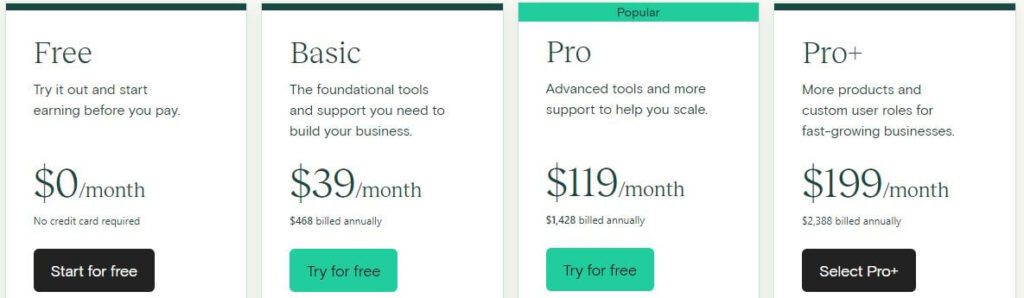
Teachable has best-in-class features with straightforward pricing. Here’s what each of the paid plans entails:
- Free Plan: $0/month: The Free plan is perfect for anyone who is not yet ready to commit to a paid subscription to create and sell online. You can use it to preview the platform’s main features with ease. Design and create an educational website for free, and sell your course with low transaction fees ($1 + 10%) and cater to up to 100 learners. If you want to sell more than one course, you can upgrade to a premium plan.
- Basic Plan: $39/month ($59/month, billed monthly) : On the Basic plan, you pay 5% transaction fees on all sales. You can add up to 2 admin users, 5 courses, and unlimited coaching clients. Get multiple courses, unlimited students, and digital downloads. Add your own custom domain and direct integrations to Google Analytics, Facebook, ConvertKit, Zapier, and more.
- Pro Plan: $119/month ($159/month, billed monthly) : This plan is ideal for online business owners looking to scale. It offers 5 admin users and 50 courses, coaching, and downloads. It also comes with a developer-friendly public API that lets you connect to any tool or data resource online. You can display your content on any website, app, or platform.
- Pro+ Plan: $199/month ($249/month, billed monthly): This plan is a step-up for online business owners who need more courses, coaching and downloads and it offers 200. It has everything the Pro Plan has and custom user roles.
- Enterprise Plan: $499/month: This plan comes with 0% transaction fees on sales and allows you up to 20 admin and author seats. It’s perfect for larger organizations with experience creating online courses as it lets you sell unlimited courses and coaching to a global audience. It comes with email marketing, affiliate marketing, and advanced reporting features.
Remember that you save 33% just by signing up for an annual plan.
Teachable Customer Support
Teachable provides robust support for course creators. Of course, the platform is committed to making it as easy as possible for you to design, create, and sell your online course, but if you need assistance at any stage along the way, then you can reach out to the customer service team in the following ways:
- Email: This level of support is available to all users regardless of the plan they’re on.
- Phone: If you’re on one of the Professional and Business plans, you get coaching calls to help you understand how to leverage this powerful software in your business.
- Live Chat: If you have any questions about how to set up and maintain the software, you can reach out to support at any time by clicking the “chat” button on the website.
- Knowledge Base: Teachable has a well-curated knowledge base filled with resources, tutorials, and guides to help you get the most from the online learning platform.
That’s not all.
If you are a new course creator, you’ll especially love the inline support provided throughout the platform via popup explanations that you can view by clicking the question mark next to any feature.
There’s also:
- Teachable:u: Teachable University is a vast collection of online lessons and webinars that provide actionable tips and tricks to help you grow your online course business.
- Teachable:blog: Teachable also has a blog that offers articles to answer all your questions on how to use the platform to its fullest.
- Teachable:hq: You can join over 10K peers to network and trade strategies. Learn from the success stories of others in this exclusive community which is available to all premium subscribers.
Teachable Integrations
Teachable is an all-in-one platform that goes above and beyond to provide you with all the tools you need to design, build, and sell your online course.
However, if you have other tools that you want to use in your business, such as email marketing tools, social media marketing tools, or CRMs, then you can integrate them in just a few clicks using Zapier.
Integrations include:
- Convert Kit
- Mailchimp
- Segment Analytics
- Zoom Video Conferencing Software
- Calendly Scheduling App
- Google Sheets
- Infusionsoft
- Drip
- Aweber
Note that third-party integrations are only available on premium plans. However, the Teachable free plan does allow you to integrate Google Analytics and collect the software to the popular marketing platform, Sumo. You can use this to create forms and collect emails on your Teachable website.
Wrapping Up – Is Teachable Worth it?
This guide has looked at all the important features an online course platform must have.
Teachable has a lot to offer. It’s a feature-rich course creation platform that continues to improve to cater to the needs of different types of creators.
If you want to build a successful knowledge business, this software can help you package your expertise and offer it on a global scale.
You don’t need any technical knowledge to get started. Everything is designed for ease of use – from the drag-and-drop course builder to the one-click integrations with other marketing and sales tools.
All in all, this is a flexible and affordable platform that scales effortlessly as your business grows.
The software offers a great end-user experience and you get all the features you need to create a successful learning business.
Ready to create your first online course? Sign up for a free trial on Teachable to get started right now.
FAQ
Below are some of the most commonly asked questions about Teachable.
Can I use Teachable for free?
Whether you have a passion project or if you dream of creating a multi-million dollar course business, you can get started for free on Teachable. Sign up using your email and you’ll get instant access to the platform’s course-building features.
Do I need a website if I’m using Teachable?
As a Teachable user, you don’t need a separate website to host your course. But, if you already own a website, then you can link it to your Teachable account to host your courses using your custom domain.
What can I teach on Teachable?
You can teach anything that you want! A few examples include cooking classes, astronomy, or even basket weaving. Take your real-life experience and create online courses to offer to your learners.
Table of Contents







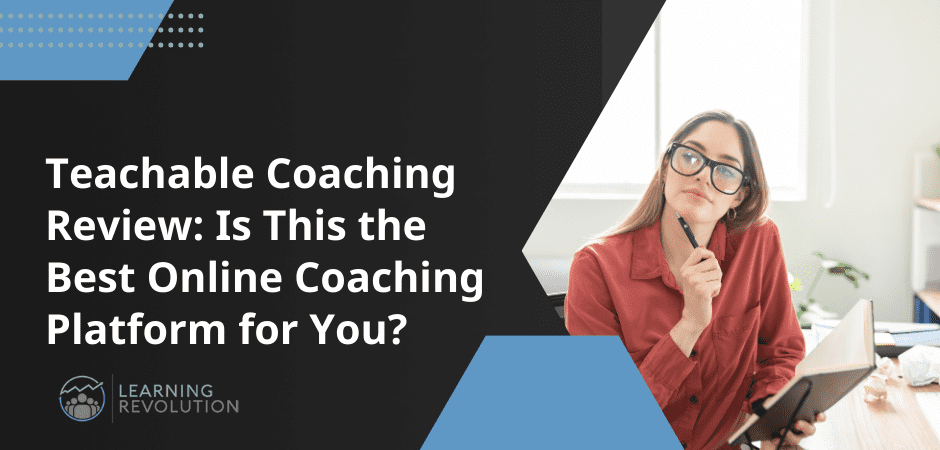
Hi Jeff,
What if I just wanted to add courses to my website to supplement products I sell? I don’t want to sell courses but I do want a learning course for our products. The courses are meant for employees and business affiliates to learn more about the products.
Gustavo – Depending on the nature of the course and what you are using for your Web site, you could do this with a simple membership plug-in like Memberpress. That said, it’s also possible to offer courses for free on Teachable and some of the other platforms, so there is also no reason you could not point people there for courses.
Hi, do you have a recommendation for a multilingual course?
Depends on the language. Most of these will handle Romance/Germanic languages. If you need something like Chinese, Arabic, etc., you might want to consider Moodle. – Jeff
Have you looked at Thinkific to compare the two platforms? I’d be interested on your observations on this!
Yes, see https://www.learningrevolution.net/teachable-vs-thinkific/.
Wow! This was such a detailed, thorough and helpful review. Thank you so much.