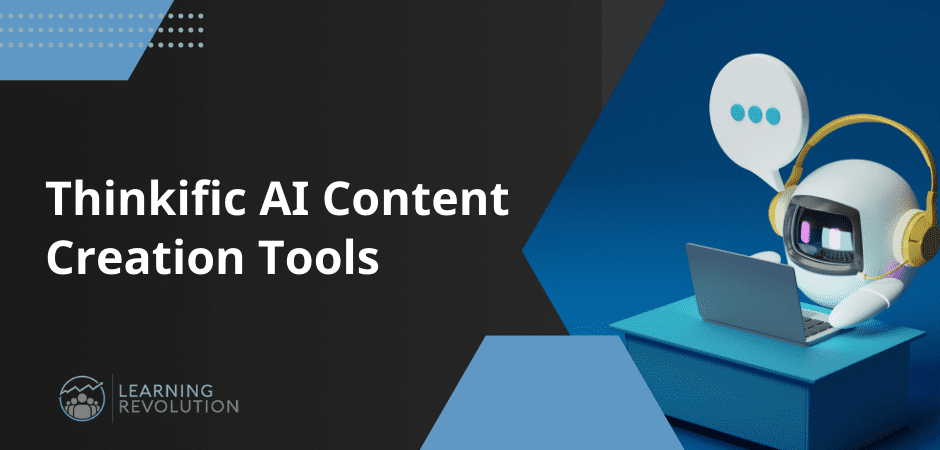
Building a knowledge-based business is a massive undertaking that requires much time and effort. Whether you’re just getting started creating content, or if you’ve been at it for a while, you stand to benefit from using AI-powered content creation tools to help streamline your process.
Thinkific is among the best online course platforms with built-in AI tools to help e-learning professionals create content faster, organize it easily, and manage it more effectively.
The platform’s AI creator tools help you juggle numerous responsibilities and include a course idea generator, business name generator, and social media posts generator, among many others.
Read the rest of this guide to discover all the free AI tools you’ll find on Thinkific and discover how you can leverage them to help you create better content, faster.
You can also check out our complete Thinkific review.
What AI Content Creation Tools Does Thinkific Offer?
Thinkific’s AI tools are designed for creators. They handle the complexities of the many content creation tasks behind the scenes so you can streamline your workflow and save valuable time.
This way, you’ll be able to do more of what you do best: develop exceptional learning experiences.
Thinkific’s AI tools include the following:
- Business Name Generator
- Community Name Generator
- Course Name Generator
- Course Idea Generator
- Course Outline Generator
- Group Topic Generator
- Social Posts Generator
The platform’s developers are currently working on other tools to add to the suite, including a Quiz Generator and a Logo Generator.
Who Are Thinkific AI Content Creation Tools For?
Thinkific’s AI content creation tools are ideal for different types of creators, including the following:
- Blog Writers
- Content Marketers/Content Strategists
- Course Creators
- SEO Specialists
- Coaches
- Authors
- Instructors
- Trainers
Each AI tool brings something unique to the table, and you’ll find it helpful whether you’re crafting written content, designing visuals, or diving into AI video production.
You can use AI tools to accelerate your content creation process by generating quick ideas. Just answer a few short questions about your online course idea, expertise, target audience, and other relevant details to generate tailored responses.
Read our step-by-step guide for creating your first course on Thinkific.
Benefits of Using Thinkific AI Content Creation Tools
Although there are countless doomsday predictions of how artificial intelligence is set to replace humans and put content creators out of work, the simple truth is that AI can never replace people.
It cannot replicate anyone’s unique, human value. This may be cliché, but it’s also true. All AI does is support your creative workflow to help you create quality content faster.
All the AI tools are easy to use and help enhance the content creation journey by ensuring that your creativity flows seamlessly to minimize creative blocks that stand in the way of your producing high-quality content that resonates with your audience.
Thinkific’s suite of AI content tools can help shave hours off each week’s work and inspire you to create the best content for your expertise-based business.
Here are some additional benefits of using AI content creation tools in your business.
- Streamline your workflow
- Automate repetitive tasks
- Shatter creative blocks
- Expand creative horizons
- Generate high volumes of content in less time
- Conduct more in-depth research
- Create personalized content that is relevant to specific audiences
As you can see, there are many practical ways you can use content AI generators to simplify and speed up your processes.
You can also use AI to optimize content for search engines, social media platforms, and email, making it more visible, more shareable, and more effective.
All in all, AI enhances efficiency, optimizes quality, and increases productivity – all without sacrificing your human creativity.
You can also learn more about how to humanize your AI content.
7 Thinkific AI Content Creation Tools
1. Business Name Generator
The business name generator is easy to use, and the perfect tool for when you’re starting. Simply enter a brief business description, including any relevant details.
For example, you might type:
“A free online learning hub focused on experts who want to create knowledge-based products to monetize their expertise.”
Next, describe your audience (e.g. first-time entrepreneurs, experienced business owners, etc.) and then click “Generate Names”.
In a few seconds, you will have 9 possible names to use for your business. If you’re not happy with the results, click “Regenerate”, and the AI will spit out a whole new set of results for you to choose from.
Thinkific also offers:
- 2,000+ YouTube Channel Name Ideas: You can get thousands of different YouTube channel name ideas suitable for any niche. Filter your search with the platform’s easy-to-use dashboard to find the perfect name in minutes.
- 900+ Name Ideas for Your Coaching Business: The AI suggests different coaching business names based on a few keywords/phrases. You’ll be able to quickly find a name for your coaching business that’s tailored to your needs.
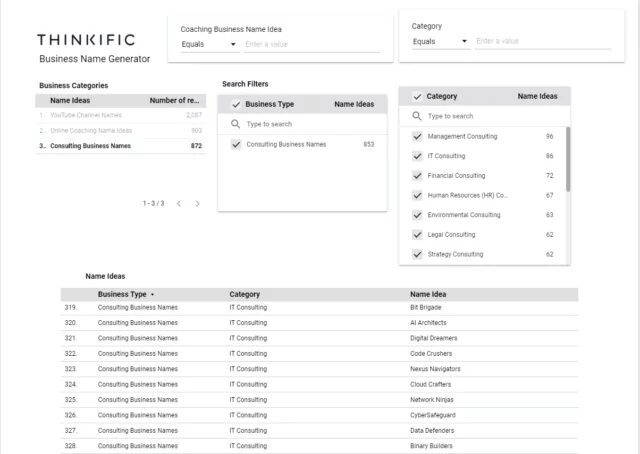
If you’re searching for naming inspiration for your new business, you can sign up for free to test out the AI-driven name generation tools and all the other Thinkific AI tools, as well as the rest of the platform’s core features.
2. Community Name Generator
When creating an online community, there’s no need to agonize over a name. Thinkific provides you with AI-generated names for your online community.
Enter a short description of the online community you want to create, describe your audience in a few words, and the AI generator will take care of everything else.
For example, you might add a community description such as: “A community of people who love to collect antiques“, and an optional short description of your target audience which might include words such as: “discerning collectors, nostalgic individuals, or mature collectors in their 40s or 50s“.
Here’s what Thinkific’s AI tool generated for the input mentioned above:
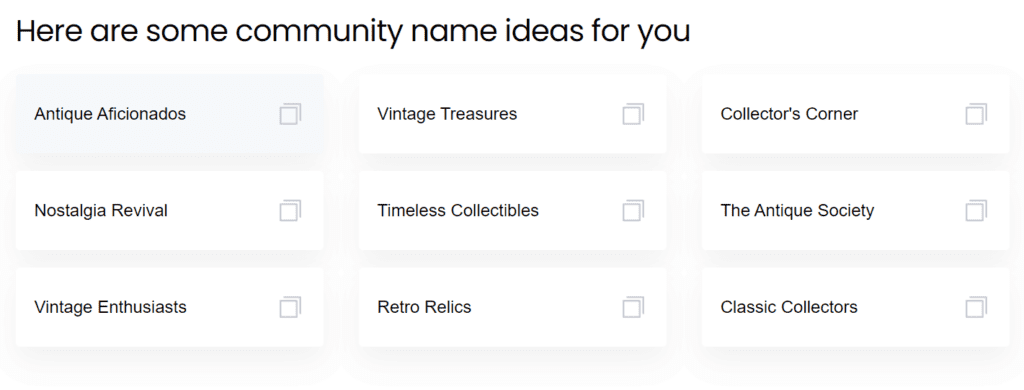
If you’d rather not get caught up in finding the perfect name for your community, Thinkific provides 875+ online community name ideas in various niches.
Conduct a quick search using relevant filters to find the right online community name from the list of viable options.
Once you have your AI-generated names, do a quick online check to verify that the name you want has not yet been registered or trademarked.
With such a tool at your disposal, there’s no need to waste time trying to come up with the perfect name, and you will be able to name your community with confidence.
3. Group Topic Generator
These days, AI is everywhere in the content creation landscape, and yet another way you can use it is to create group topics to engage your online learning community.
Keeping learners engaged is a huge challenge for many course creators. However, with Thinkific AI, you will have a never-ending list of relevant questions to ask in your group or forum, even after each lesson.
Add your learning topic, important keywords, and any additional details to guide the AI in coming up with relevant group topic discussions.
In a few seconds, the tool will generate personalized options that are aligned with your needs. Use them to help you build engagement in your community. You’ll get as many questions as you need for all your online communities, whether it’s on social media, email, groups, forums, or e-learning platforms.
4. Social Posts Generator
When it comes to creating and scheduling social media posts, the process can be tedious and time-consuming. There are so many repetitive tasks to get through.
The good news is that you can automate most of them, leaving you free to focus on your broader strategy and other tasks that generate a higher ROI.
The Thinkific AI social posts generator can help you in this regard. Countless creators are already revolutionizing their social media strategy using this AI tool.
The software generates posts to help you promote your products and services.
Answer a few short questions to tell the AI what you are promoting, what the product is about, and who your target audience is.
After that, the AI will generate multiple posts for you, which you can tweak or edit as desired.
You’ll also receive a caption, hashtags, and imagery suggestions with each result.
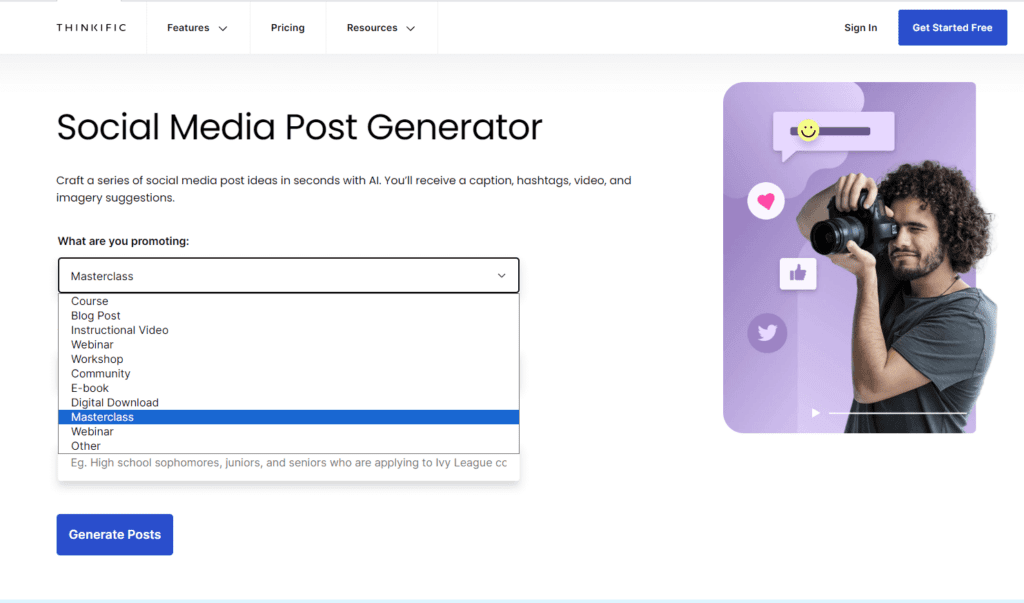
Compared to other AI tools, Thinkific’s social posts generator is a powerful tool that offers automation, personalization, and efficiency.
Imagine being able to craft a series of social media posts for all your platforms in seconds – work that typically takes a significantly longer time to complete.
Use this tool to generate social media content and to adapt the content to different audiences, making your learners’ journeys more engaging and effective.
In keeping with the “Antique collectors” example above, we plugged in relevant keywords and phrases, and here’s what the social media post creator generated:
**Post 1: Attention Collectors! 🚀 Discover the ultimate tool to promote your collections effortlessly! 🔍🏆
Level up your collector game with our Masterclass! 📚💪 Our AI-powered software generates creative posts tailored specifically to your collection, targeting your discerning audience! 🎯💼
🔝 Ready to take your collection to the next level? Let our AI do the work for you! 🤖✨ #CollectorsDream #Masterclass #AIpowered
Image Idea: [Image of a collector showcasing their unique collection with the text: “Unlock the Power of AI for Your Collections!”]**
**Post 2: Unlock the secrets to captivating your audience on social media! 🗝🤩
Our Masterclass teaches you how to create compelling posts for nostalgic individuals in their 40s and 50s. 📸📲 Get ready to bring back memories and engage your valuable audience like never before! 💭💖
📚 Don’t miss out on this opportunity, enroll now and become a social media pro! 👩💻🎓 #SocialMediaMasterclass #Nostalgia #EngagingContent
Image Idea: [Creative image with a vintage aesthetic, featuring a Polaroid camera and the text: “Revive the Magic of Nostalgia on Social Media!”]**
**Post 3: Looking to boost your business through the power of social media? 🚀💰
Our Masterclass is your secret weapon! 💼💪 Learn how to leverage the latest strategies and trends to promote your products and services effectively. 📈📣
🎯 Don’t miss out on reaching discerning collectors and nostalgic individuals! Sign up for our Masterclass today! 🚀📚 #SocialMediaStrategy #BusinessGrowth #Masterclass
Image Idea: [Image of a laptop with a split-screen showing a before and after representation of social media engagement, with the text: “Take Your Business to New Heights with Social Media Marketing!”]**
5. Course Name Generator
The title you choose for your course plays a pivotal role in your success. You need to craft the perfect headline that will encourage prospective learners to stop in their tracks and take the desired action – signing up for your course.
Thinkific’s Course Name Generator can help you generate a list of powerful course names in just seconds.
Like all the other Thinkific AI tools, the name generator is easy to use. All you have to do is enter a brief description of your online course and any relevant details, and the AI will generate possible names for your new online course.
So, for example, you might use a description such as: “A course for educators on creating effective learning systems.“
Add your target audience, e.g. creator educators, and click the “Generate Names” button.
Note that the more details you provide the AI name generator, the more specific the names you’ll get in return.
Thinkific also provides a step-by-step guide: How to Name Your Course, as well as 3,400 course name ideas that you can choose from.
Once you have your AI-generated course name, it only takes a couple of clicks to access a place to host your course content, build a website, collect payments, and start making money from your products. Thinkific can help you with all of that and more. And the best part? You can access all the features you need to get started for free.
6. Course Idea Generator
As any course creator will tell you, coming up with course ideas is no easy feat. Fortunately, Thinkific has an AI tool designed to help you come up with engaging course ideas for the topics you’re passionate about.
The AI course idea generator uses artificial intelligence technology to help you create your online courses. If you’re not sure what to teach, plug a few keywords and phrases into this tool, and it will take care of the rest.
It’s a great alternative to other language-based AI tools like Chat GPT or Jasper AI since is integrated with all the other tools you need to run your content-based business.
With a tool such as this one, you can enter a few answers to questions such as:
- What is your passion?
- What are you knowledgeable about?
- What is your target audience?
- What type of content do you have? (social media, blog, videos, podcasts, e-books, etc.)
- What are some titles of your content?
Once you click “Generate”, you’ll receive personalized course ideas, lesson copy, and efficient content organization – all in one place.
7. Course Outline Generator
The Thinkific course outline generation tool makes it easier for you to implement AI into your creative workflow. With it, you’ll be able to significantly improve productivity and efficiency in your business.
The AI automates tasks for generating course outlines and provides tailored solutions to help you streamline your workflows. You can have your first online course outline ready to go in minutes and revise it as you go.
Creating an outline only takes 3 simple steps:
- Step #1: Guide the AI with your course topic and target audience.
- Step #2: Review the outline and make any necessary tweaks.
- Step #3: Upload content and launch your course.
This is a particularly helpful tool for creators in the e-learning field. Not only does it create an exceptional learning experience in just minutes (as opposed to hours when doing it manually), but it automatically generates personalized outlines according to your target audience’s knowledge level, challenges, and needs.
This allows you to provide relevant content that’s tailored to different segments of your audience.
Thinkific for Online Course Creation
AI is a powerful tool for course creation, and as you can see, Thinkific has many tools geared toward course creators. Now there’s no reason to let the course structuring process slow you down.
You can let the AI do all of the heavy lifting for most processes, including naming your new course, creating lesson topics, and developing the entire outline.
Thinkific’s AI tools are designed to help course creators with idea generation, course name generation, curriculum generation, and quick content creation.
The AI course creator is designed to streamline your workflow and simplify course creation tasks. No more complexities or having to deal with less effective methods of creating courses.
This leaves you free to focus on the things you do best and allows you to forge deeper connections with your audience.
Here are some of the benefits of using Thinkific’s AI tools to create your online course:
- Time-Saving: Reduce hours of brainstorming topics and organizing course content into mere minutes.
- Easy Personalization: Just enter your audience’s background and knowledge level, and the AI technology will tailor the content for maximum engagement.
- Efficient Content Organization: The AI organizes your online course into chapters, sections, and lessons. This gives you a clean framework for effective content development.
- Seamless Integration: Create a personalized course outline and marketing materials that fit right into your current workflow with a few clicks inside your Thinkific dashboard.
- Preview Results: You can review the course chapters and lessons beforehand, making it easy to adjust your content before finalizing.
- Fully Customizable: If you change your mind after the course outline is created, you can use the Thinkific course builder to rearrange or modify the content as needed.
You can unlock additional Thinkific features for just $74/month. This gives you access to all the platform’s core features to help create your online course, drive learner engagement and develop an exceptional learning experience.
For $149/month, you get the Grow plan which comes with additional tools to help you sell more products and expand into multiple learning products, including unlimited courses and communities.
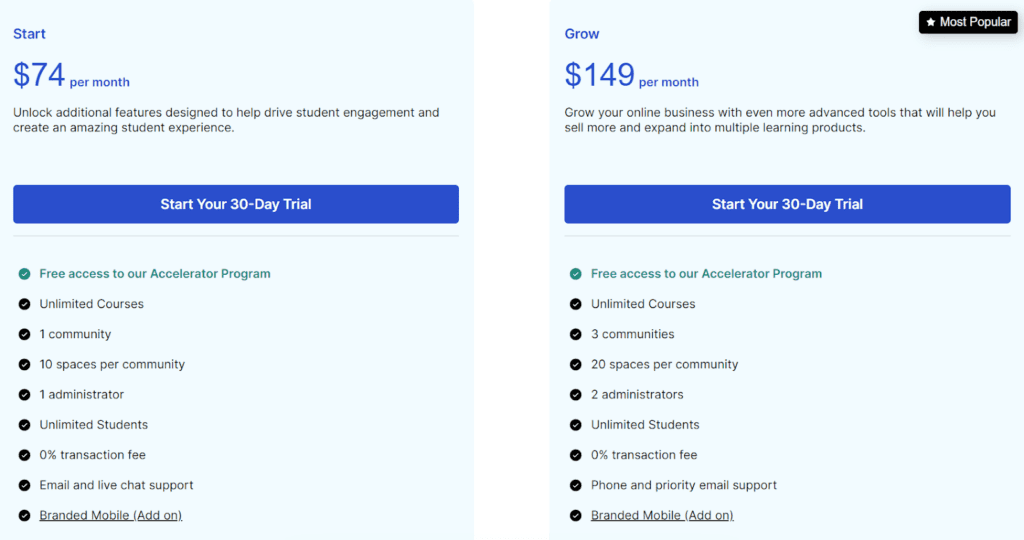
Additional Tools
Content marketing AI is a game-changer concerning automation. It removes the hassle and frees up your human creativity so you can focus on more complex and innovative tasks.
You and your team can focus on brainstorming and coming up with fresh, creative ideas to propel your content strategy forward.
Thinkific understands this which is why the platform’s developers continue to work on additional tools to help you enhance the content creation process.
At the time of this writing, Thinkific has added AI to two very important tools to help creators save time and make more money.
The first is Thinkific Funnels. All Creator sites now support multiple funnels for sales and free downloads. The second is the Abandoned Cart Recovery tool which helps you recover lost sales automatically. Both tools use AI to create highly engaging copy to help you keep your audience engaged and boost your conversions and revenue.
In addition to that, here are other AI tools that are in the works:
Quiz Generator (Coming Soon)
Thinkific’s developers are currently working on the quiz generator as part of the platform’s AI suite of tools.
Right now, you can create quizzes and assignments directly on Thinkific’s platform. This is the perfect tool to enhance your content and engage your audience.
However, once the AI tool is completed, you’ll be able to use it to build quizzes for free which you can either integrate into your digital products to enhance the learning experience or use elsewhere.
For example, Thinkific integrates with email marketing tools like Active Campaign and AWeber. You can create AI quizzes and send them to your email subscribers to collect feedback.
Logo Generator (Coming Soon)
A logo is a great way to supercharge your brand and make your business more memorable to your target audience.
Thinkific’s free AI logo creator will help you design your logo quickly and easily, with no coding or graphic design skills required. You’ll be able to input a few details and have the AI create dozens of high-quality logos for you to choose from.
Enter your business name and details, and then choose logo styles, symbols, and colors. Sit back and wait as the AI creates stunning logo options based on your input.
The Leap by Thinkific
The demand for e-learning continues to rise, and a tool like this is perfect to help creators overcome the obstacles presented by traditional methods of digital product creation, which often prove to be extremely time-consuming.
The Leap is an innovative AI tool designed to help content creators and influencers get started monetizing their expertise through digital products.
Released in October 2024, it has already been used by thousands of professionals to create high-quality digital products from scratch, including:
- Mini Courses
- Lead Magnets
- eBooks
- Guides
- Tutorials
- Whitepapers
- Reports
- Quizzes
- Surveys
The platform is designed to provide a seamless and stress-free environment for creating your digital products from scratch. The interface is intuitive and beginner-friendly, which makes it easy for users to get started, even those with zero experience or technical knowledge.
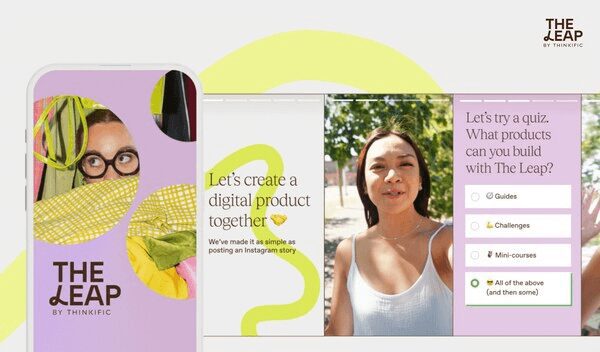
All you have to do is input a content idea, and the platform will generate high-quality drafts of relevant and engaging learning products in minutes.
There’s a wide range of template options to choose from for different types of mobile-optimized digital products so you don’t have to create your design from scratch.
You also get a link-in-bio storefront feature that allows creators to accept payments, and distribute, and promote digital products to global audiences.
All in all, this AI-powered creator monetization platform is the perfect tool for anyone seeking a digital product tool that is powerful, affordable, and easy to use – and that will allow them to monetize their audience as quickly as possible.
But even more than that, it’s an end-to-end platform with everything creators need to launch their online business.
Important Note: Keep in mind that despite its sophistication, AI needs a lot of hand-holding if you are to generate high-quality content.
This means that you should never outsource your creativity to AI tools, but rather treat them as a sort of inexperienced assistant. Let them take care of all the repetitive tasks in your content creation workflow, leaving you free to focus on the creative side of your work, and other important aspects that your learners care about.
The Bottom Line
Now that you know all the handy AI tools Thinkific offers, use them to help you grow your business in the most efficient way possible.
Thinkific’s AI content creation tools are set to revolutionize content creation, and now is the time to start using them to build and grow your online business. The entire suite of tools checks every box: ease of use, quality of output, customizability, versatility, integrations, and price.
The tools are meticulously developed by the platform’s experts to enhance the content creation experience. They simplify your tasks, streamline your workflow, and save you time and money.
Best of all, the user-friendly platform makes it easy to get started and the only expertise required is the one you already possess.
If you’re ready to unlock a world of possibilities, sign up for free on Thinkific to start leveraging the power of AI tools for e-learning creators right now.
Thinkific AI Content Creation Tools: FAQs
Are Thinkific AI tools free to use?
Yes. Thinkific AI tools are free for anyone to use. All you have to do is sign up on the website and you can start using the tools to generate content for your website, course, or social media.
Why should I use Thinkific’s AI content creation tools?
Thinkific’s AI tools are designed to optimize your productivity, allowing your creativity to thrive. They handle the complexities of content creation behind the scenes, making it possible for you to focus on delivering impactful content and a smooth, unique learning experience.
Can I use Thinkific’s AI tools for blogging and SEO?
Thinkific AI is the perfect tool for Blogging and SEO. With clear prompts, the AI can help you craft engaging topics for your blog posts, and social media posts to promote your blog. Thinkific provides you with guides and how-to articles for the best strategies for use concerning AI blogging tools.
There is even an in-depth 2024 report on how to unleash your creativity with AI. It contains all the information you need for a comprehensive understanding of how you can leverage AI in the creative process and get the knowledge and tools to implement it in your creative work.
How can AI help me build a successful e-learning business?
AI helps you succeed online by improving productivity and efficiency. It does this by automating tasks associated with content production, as well as providing tailored solutions to streamline your workflows. AI also inspires, allowing you to get quick ideas or unique angles you might otherwise have missed. AI tools like the ones on Thinkific also make it easier for content creators like yourself to stay on brand and maintain consistency across all their products and marketing materials. All of this translates to opportunities for increased lead generation, conversions, and sales.
Table of Contents


Related Posts
What Is A Digital Creator And How to Become One [5 Examples]
A Creator’s Guide to Understanding the YouTube Super Chat Feature
Thinkific Funnels: A Guide to Boosting Your Business Revenue with Sales Funnels